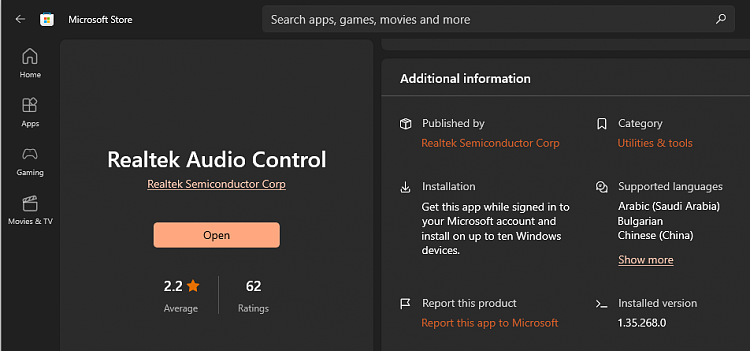New
#1
Problem With Realtek Hd Audio Manager/driver On Gigabyte B560
I need some help with Realtek Audio on my Gigabyte B560 HD3.
Without adding any Gigabyte or RealTek drivers I do have working audio, but do not have the Realtek Audio Manager.
When I install the driver from the Gigabyte site I get a reboot loop.
Phase one runs, requests restart.
On restart Phase one runs again.
If I try to install the manager I get "no driver supported in this driver package".
I have uninstalled devices and drivers many times, all to no avail.
Have raised issue with Gigabyte support -------------- who knows when I will get answer.


 Quote
Quote