New
#1
Best voice to text software
No expert at all with voice to text so could someone recommend the best free one to try thanks.....
No expert at all with voice to text so could someone recommend the best free one to try thanks.....
Hi, have you tried either of the two built in to Win 10?
a. Dictation: Win key + H
See the Tutorial section:
b. Speech Recognition (been there from Win 7 I think)
E.g. type 'speech' in the search bar which may be on your taskbar, or Win key + S and do that.
Click Speech Recognition.
See... the Tutorial section...
E.g.
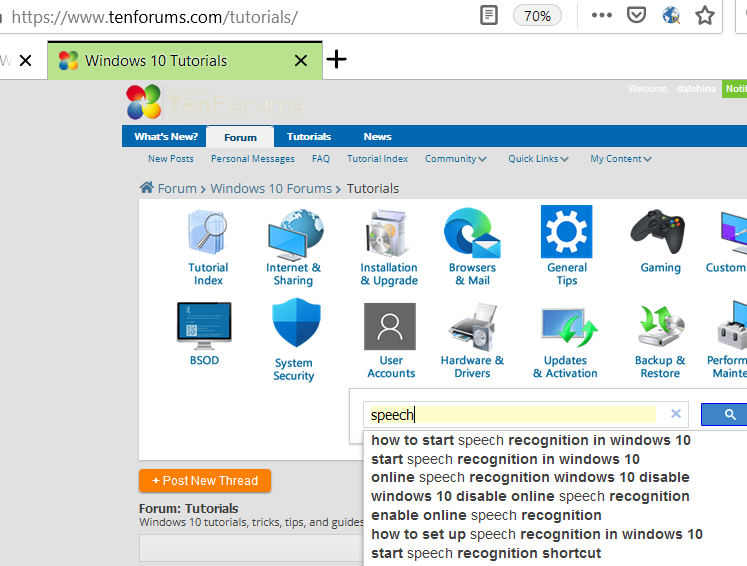
Hi again long time....
The difficulty is that I’m trying to dictate some text from English into Swedish which unsurprisingly doesn’t sound right because of my English accent. The same going for the Swedish lady as her accent sounds as though she’s singing it, so hard to understand for both of us as we're both working for the same Swedish company so thought I'd double check on here first
I'm afraid you will have great difficulty with text to speech if both of you are speaking an accented form of a foreign language.
The underlying intonation, stress patterns and vowel sounds are intrinsic to the program being able to 'understand' you beyond the most basic things.
As for translation, it would surely be better to try e.g. online Google translate or similar.
Example:
Note the dication (grey bar).
I said the sentence on the left.
On the right- hopefully that's in Swedish...
Also, problem with free dictation tools even in your own language is they do not do hononyms that well.
As John McEnroe famously used to say "Ewe Khan knot bee Sirius".
So even using a dictation tool, ewe half too reed it bach, and correct things.
Then of course, translating text to a moderately difficult language like Swedish is not without challenges.
However, as @dalchina says, dictating directly in foreign language is almost certainly going to fail, unless you are truly fluent and you have a good package that you can train to your voice.
In the end, it is probably just easier if you are fluent in Swedish to just type it in and get Swedish person to proof read.
Dicatation?
Have you read the tutorial yet? Note the question below it which raises the same point.
Either clicking your mouse or using your keyboard or a timeout causes dictation to stop.
Now the timeout is set somewhere... question would be whether that's hard-coded or in the registry.
I suggest you try the other one I mentioned: Speech recognition.
Notice there's a 'card' you can print with all the commands you can use.
See towards the end of this:
How to use speech recognition in Windows 10 | My Computer My Way
It's working after a fashion by pressing a letter but still shuts down before I can collect my thoughts ?
- - - Updated - - -
Ok got it now but dreadfully explained !
Very simple to open first click the microsoft logo to open the dictation, then when finished the letter "h" to close it.
Thanks as always

Dictation:
Win key + h to start; click the X on the right to close it.
Don't want a timeout? Use Speech Recognition instead.