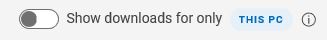New
#1
Headphone jack in Dell Inspiron 3793 doesn't work
I have a Dell Inspiron 3793 17" laptop running Win11 (insider build 22572. The problem also existed with Win10 before I started with the Insider program.
When I connect external speakers for a Zoom session, I get no audio. When the speakers are not connected, I get audio from the laptop's internal speakers.
Also, I want to connect an external microphone but there is no microphone port. The scant setup manual says that the port can be used to connect a headset.
Is there an adapter I can purchase that will allow me to connect both headphones and stereo mic?


 Quote
Quote