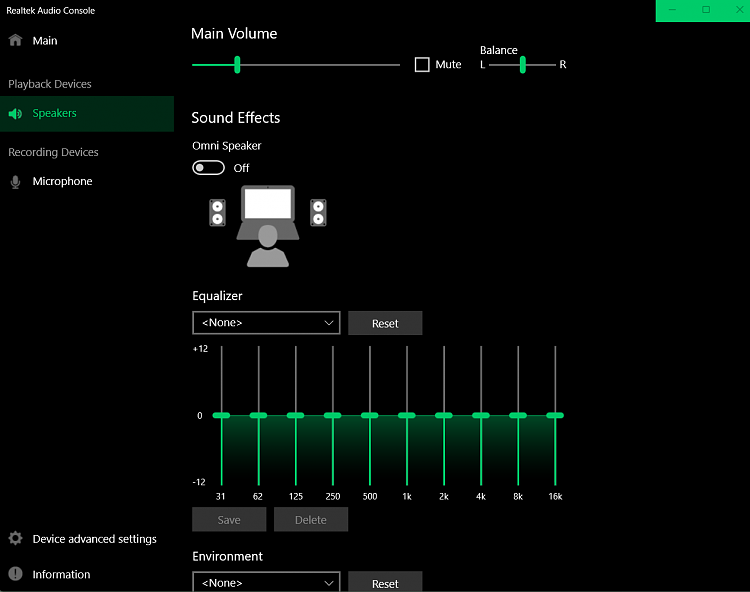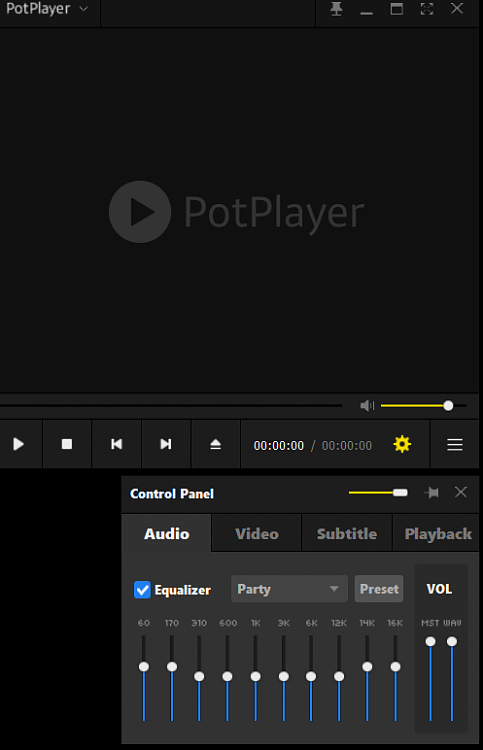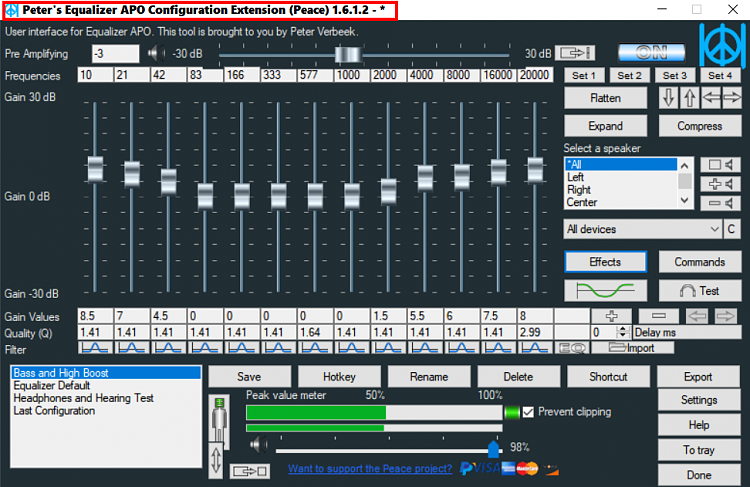New
#11
Too Much Bass
-
-
-
-
New #14
@Spottedfeather
This may help...
Methods to run Dolby Digital Plus in Windows 10 - ideapad - Lenovo Support US
Seems you're not the only one having troubles using Dolby on Lenovo laptops...
How to use Dolby audio in Lenovo Laptop - Google Search
Here's a song to test with.... (btw... this is all... a cappella)
Last edited by Ghot; 07 Jan 2022 at 18:14.
-
New #15
Also you'd need the Peace addon for it to make it easy to configure.
Any Windows 10 Equalizer audio programs
https://equalizerapo.com/
It's a little complicated. First you'd have to configure the program and add audio devices. Then you'd need to install the Peace addon and launch that.
-
New #16
-
New #17
To me... all this is cheap imitations compared to what I grew up with...
This was part of my setup in 1979...

I also had a turntable (i can't find a pic of, or remember the name), which had a tone arm that was stabilized in 4 directions. It just wouldn't (couldn't skip), and the platter had a strobe and adjustable speeds, like plus or minus .00001 rpm.
Something alot like this...

I had a Nakamichi dual cassette tape deck that could dub tapes and played Iron-oxide tapes to boot.
Looked sorta like this...

Ahh... but those were the days. Back when ships were wood and men were iron.
When I cranked that sucker up, you could hear it a mile away... NO distortion.
The Sansui receiver was 0-200Khz, so everything in the 20-20Khz range came through with zero clipping, etc.
The best amp ever made was the McIntosh 275, but I couldn't afford to even "think" about one of them.

Last edited by Ghot; 07 Jan 2022 at 19:52.
-
New #18
I remember those days or at least the days before CD and mp3.
Anyway I just installed EqualizerAPO and Peace addon and it's working fine. I had uninstalled it a while back and just installed it again. It works fine if configured correctly but it's a system wide EQ so affects sound in all other applications. That means if using other programs with built in EQ's - those would need settings adjusted.
-
-
-
New #20
@sportster
There are some download links here but I'm not sure if the versions are correct. I have these:
Quinto Black CT v3.6 is out with new features, now comes with an installer
Related Discussions



 Quote
Quote