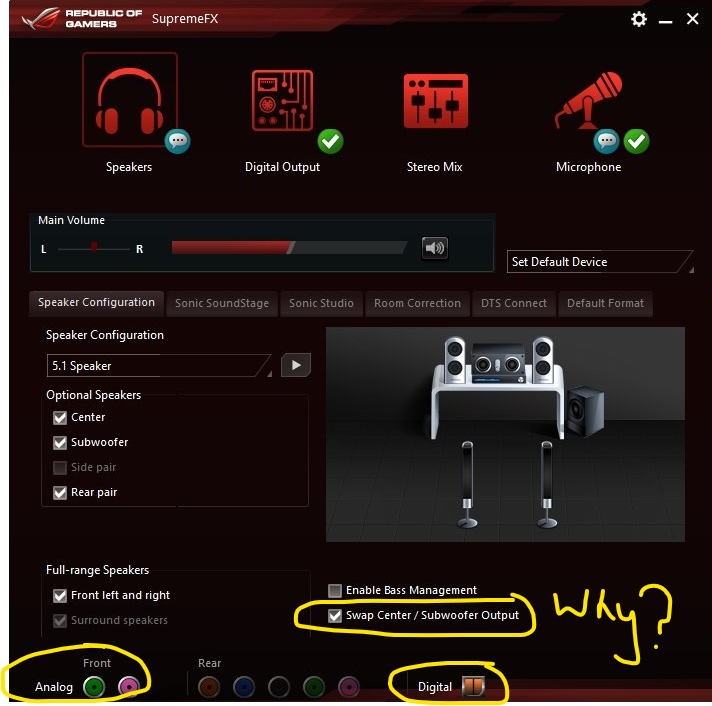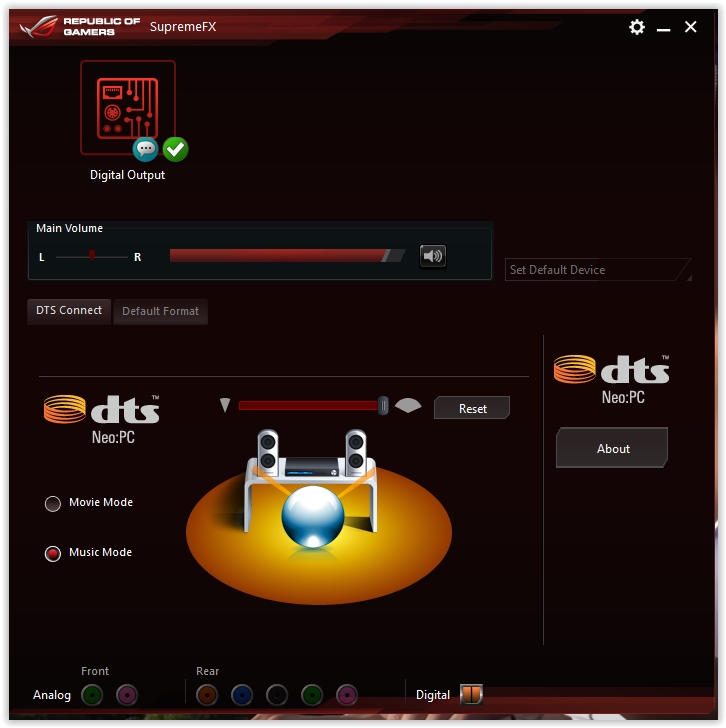New
#1
ALC1150 no sound on all 5 speakers
Hi guys merry X-mas and Happy New Year to guys who helped me here before.
I'm having issue on my Rampage v Extreme board where I'm not getting sound over all 5 speakers when I play youtube music.
Yeah I know it's stereo but I have sound on all 5 on opther PC with different soundcard.
I deleted the drivers installed newest from realtek but didn't get any sound.
When I switch between 5.1 stereo or quad nothing happens.
I do get sound on all 5 speakers when I play mp3 file but not when youtube.
Please help me,tried a lot and I'm desperate.
Here is how options in control panel look like.




 Quote
Quote