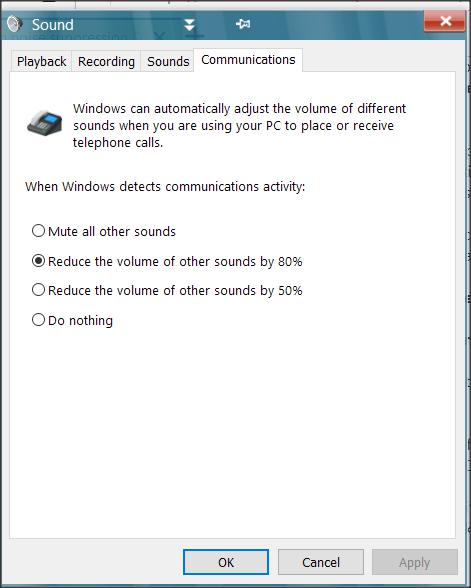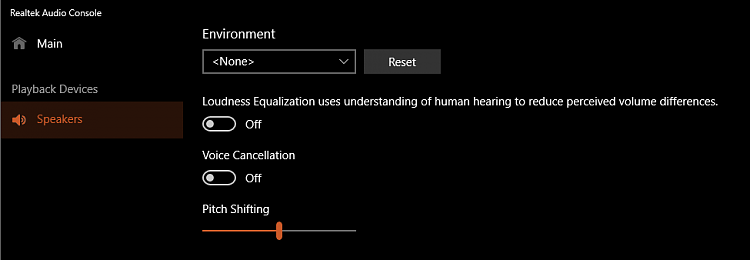New
#1
Can't turn noise suppression OFF, despite software settings
Windows Version: 20H2 (OS Build 19042.1348)
I have a brand new Acer Predator Helios 300 PH315-54-731M gaming laptop.
I am a music professional and have been teaching Skype & Zoom lessons online for years. Noise cancellation must be turned OFF in order for music to be heard. Otherwise, all music is filtered out and we can only hear speech.
My new laptop will not allow music through either way (I can't hear my students play, and they can't hear me) despite adjusting all the settings in the software. (For Skype, this is changing noise suppression to "Low" or "Off." For Zoom, this is "Enable Original Sound" and "High Fidelity Audio," i.e. Music Mode)
I have checked with both the laptop mic and my external mic (a Blue Yeti USB mic), with laptop speakers, headphones, and an external Bose speaker. No combination affects how music is received or sent.
I am convinced there is something else on the new laptop itself that is interfering with settings.
What else can I check specifically on my machine?
With the exact same settings and equipment and updated Windows 10 on my old Asus ROG GL502VM everything is working.
I also tried to follow this "Disable Audio Enhancements" for Windows guide: How to Disable Audio Enhancements in Windows 10 • Technically Easy
Below is how it appeared for my laptop mic. I unchecked "Enable Audio Enhancements" but it did not change the problem on Skype or Zoom.
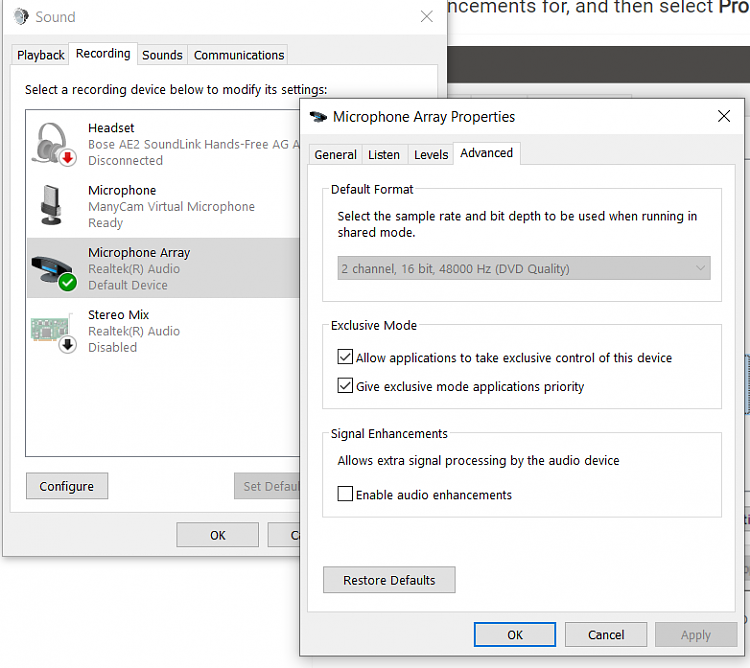


 Quote
Quote