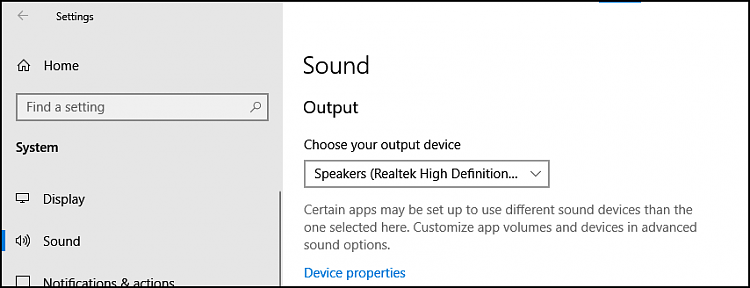New
#1
Sound comes out of laptop instead of TV when viewing a DVD
I have an HDMI cable connected to my TV from my laptop.
I put a DVD into the laptop, and play it.
The sound comes out of the laptop, but not the TV.
(Same problem when I'm in a Zoom meeting. I have it on my TV screen but the sound is coming out of the laptop.)
Sound does come out of the TV when I watch a TV show in a browser on the laptop.
Is there a setting I need to change, or do things simply not work that way when it comes to Zoom or DVDs?
See the 'System One' tab in My Computers for the Windows specs. :)
Thanks!


 Quote
Quote