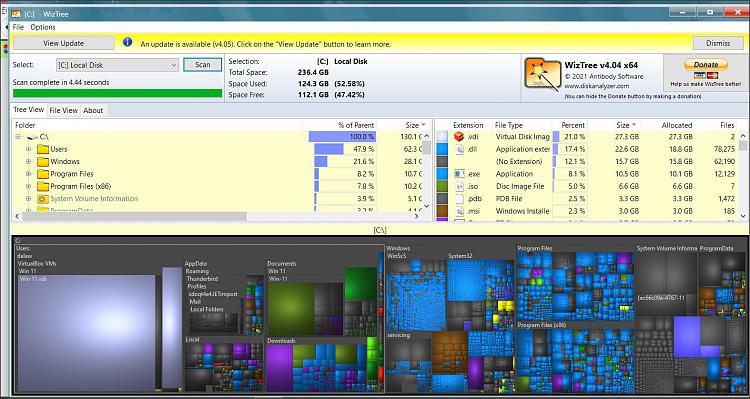New
#1
I've screwed up the sound on my PC and have no idea what to do!
Here's the story, I've been having a number of problems with my PC lately. Just recently, I found I had to restart the Realtek driver to get my PC to switch from in PC speakers to my external speakers I typically use. Suddenly, my external speakers started buzzing as well when idle. I decided to reinstall the drivers, so I uninstalled all the sound drivers and rebooted. Upon rebooting, still no sound. I searched and searched, I found Realtek drivers but none of them would install, all threw error codes. I found one that would install, but found I also have to download Maxxaudio, so I installed that as well. Maxxaudio immediately told me I need to update Windows upon opening (another problem I'm having, Windows consistently fails updating now and reverts changes) and upon closing out of that notification, I found everything in Maxxaudio is locked and can't be activated. The Realtek driver I was using did work but wouldn't switch to headphones, it didn't even offer an option to switch to headphones manually. I did some more digging and found that Dell's website could identify my PC using SupportAssist (Another problem I'm having is SupportAssist keeps failing to install updates to drivers) and tell me what drivers I need. I came across the exact Realtek package I need and downloaded it. When I tried to install, it said it failed, with 0x00000002 for an error code. This is the exact driver that Dell says my PC needs. I've tried clicking on the sound icon which shows sound is off, it immediately starts the troubleshooter. It says it found the correct drivers and needs me to reboot, so I do. Upon logging back in, still no sound. I click the sound icon again, it does the exact same thing. Tells me to reboot to install drivers. It just keeps doing this and not installing anything. The troubleshooter has also told me the Windows Audio service is not responding. It's like there's something that's required for installing drivers that's simply not working. I'm desperate for help here, I know I have a mess on my hands but I'd appreciate any insight. System specs are attached.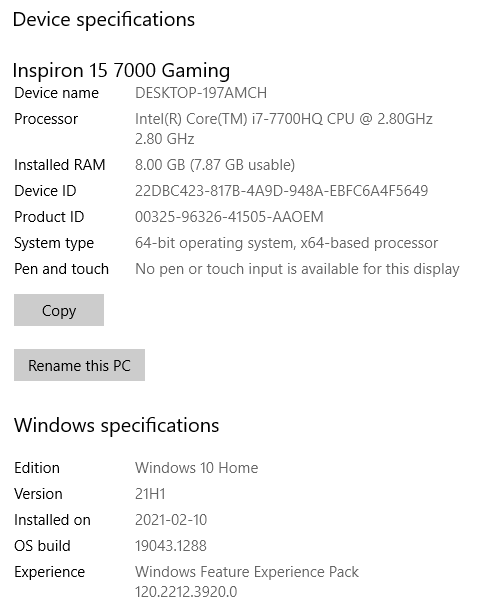


 Quote
Quote