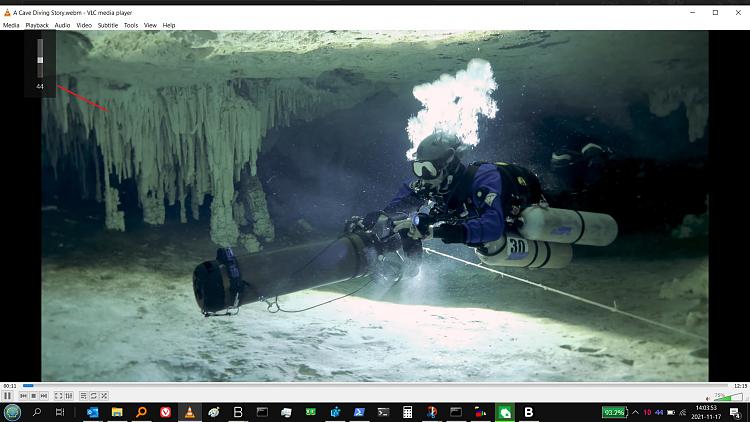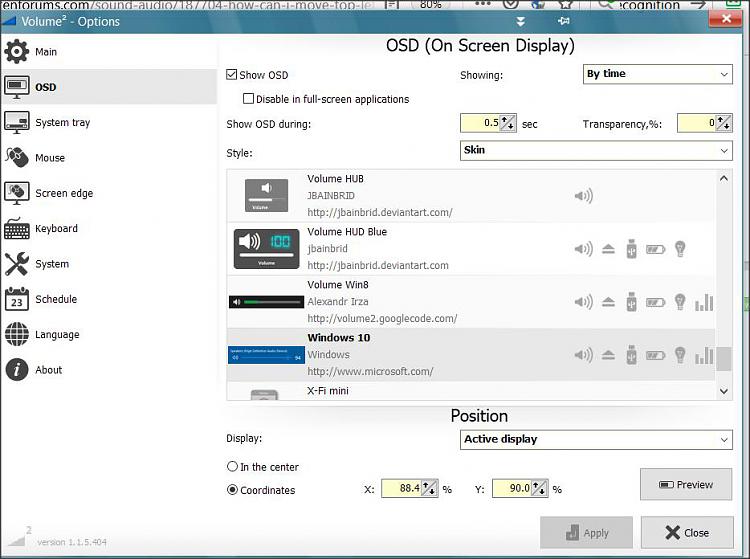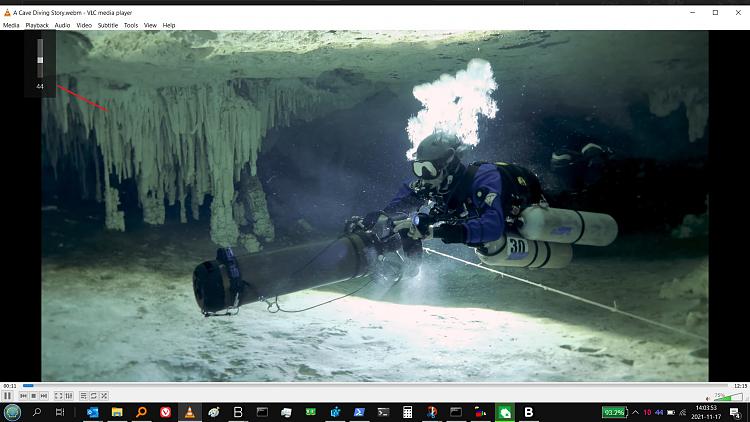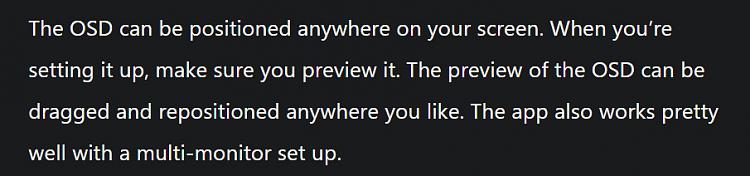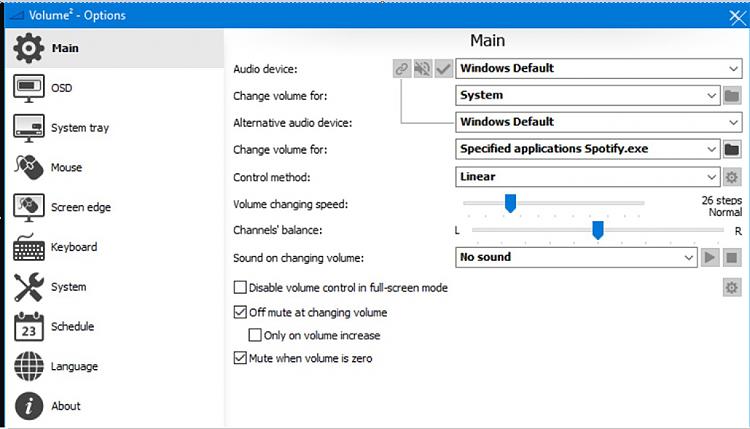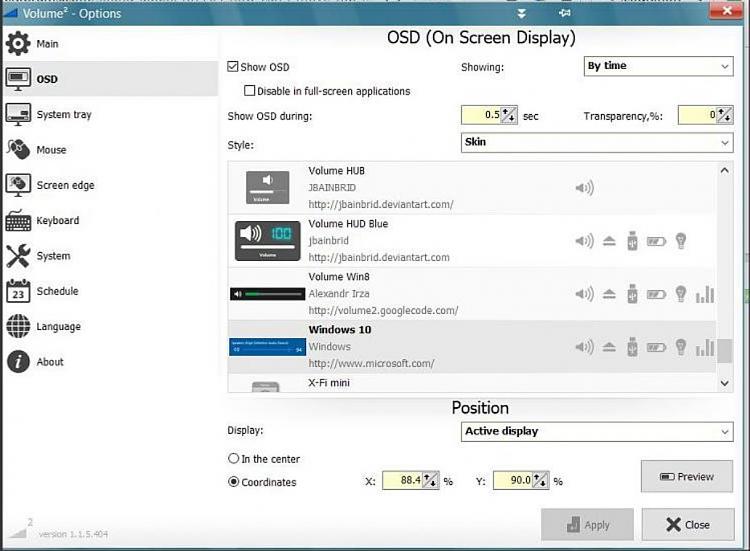New
#11
It was just there with a new install of Windows 10. I didn't do anything to make it appear.
- - - Updated - - -
I know it disappears after a couple seconds, but was hoping for a way to move it out of the way a bit.
- - - Updated - - -
I don't display everything Maximized but it still covers the arrows.
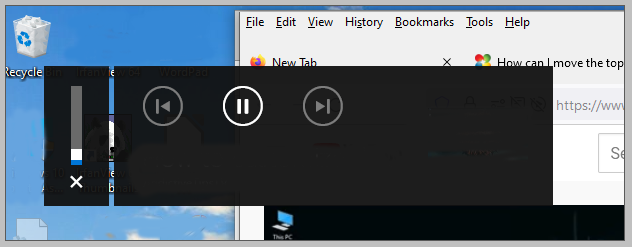


 Quote
Quote