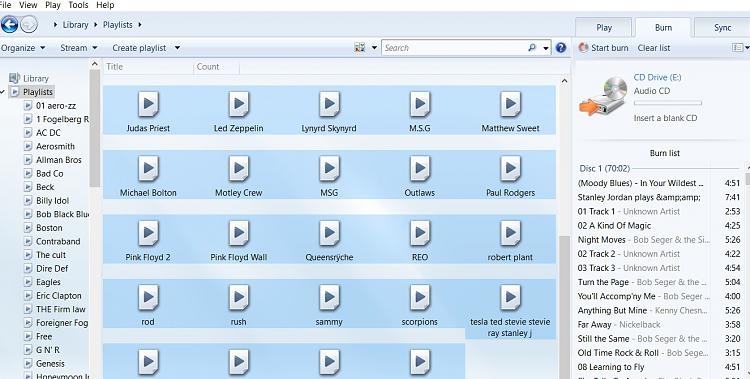New
#21
Dear Denis,
You're killing me...
Do I need to reset my default location for playlist? my default playlist is C:\Users\User\Music, w/o looking at The laptop It's C:\administrator\users\music.
My default for music would be C:\CD Collection mp3 on my pc, and also win 10 laptop.
You Have your music in D:\Utilities\Music and your playlist as a subfolder.
Do I need to create the playlist under C:\CD Collection mp3 or is it going to recognize C:\Users\User\Music\Playlists and the laptop at C:\administrator\users\music\playlist, even if the music is on C:\CD Collection mp3 on both computers?
TIA


 Quote
Quote