New
#11
I downloaded it but it doesn't apply to digital outputs such as HDMI, only to analog outputs where I can use Loudness Equalization anyway. It also applies to Bluetooth speakers, I could try it there.
I downloaded it but it doesn't apply to digital outputs such as HDMI, only to analog outputs where I can use Loudness Equalization anyway. It also applies to Bluetooth speakers, I could try it there.
To be able to perform peak normalization, you'd have to scan the whole audio track or album, i.e. to search the highest peak like ReplayGain can. Whereas Equalizer APO typically has no immediate access to whole tracks, instead it has to rely on realtime monitoring analysis by using a so-called sliding window analysis/processing type of approach with a data buffer to temporarily store audio fragments that are more limited in length. As a result from this, Peace can only do clipping protection, not peak normalization nor loudness normalization.
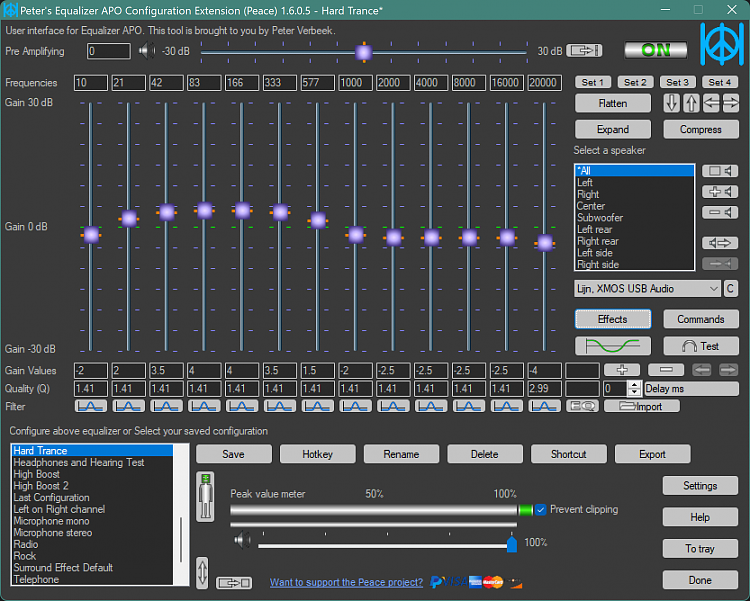
The checkbox to enable clipping protection is to the right of the Peak value meter near the bottom. So after you set the Pre Amplifying slider (the slider at the top) above zero so as to boost the volume, clipping protection will keep monitoring the signal and automatically lower it for you when needed to prevent clipping, and, each time when this happens, the clipping detection status indicator will momentarily change from green to red so you get a nice visual representation of what it does.
- - - Updated - - -
It works for me on all outputs, and that also includes my laptop's Intel HD Audio Driver for Display Audio (HDMI audio playback device), but you have to set up Equalizer APO to select which outputs you want it to apply to.
You are right. I did not have the TV connected during installation, so HDMI audio wasn't on the list. Real time normalization isn't necessary, as long as I can increase the audio volume during playback of low level videos. Thanks.