New
#1
yellow warning Intel(R) Wireless Blutooth(r) symbol
The yellow warning Intel(R) Wireless Blutooth(r) symbol (Desktop computer new MB and CPU, Windows 10 Pro) always appears in devices and printers, I have to switch off or remove the device otherwise there is no possibility for me to connect my Headphone through Bluetooth, in the past 4 weeks everything tried what was discussed on the internet about the problem, maybe someone can help me out?Many thanks in advance

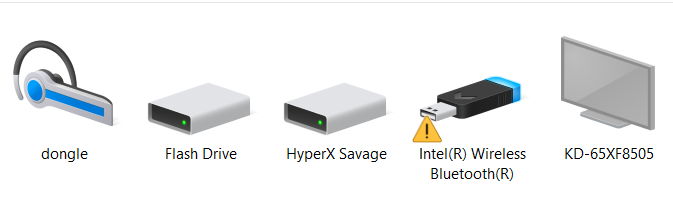

 Quote
Quote