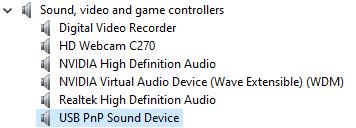New
#1
How To Boost Microphone Volume More Than 100%
I have a usb plug in table microphone that sounds clear. The problem is that even at 100% volume I need to hold it 1 inch to my mouth for others to hear. Is there any way to boost the sound level to greater that 100%?
Some microphones have a microphone boost option under levels. This one doesn't*. Is there any way to enable microphone boost for specific microphones, even by using third party software?
Your advice would be appreciated.
Kind regards
Chris
* There is the option to use AGC (Automatic Gain Control). But when that is enabled the sound is terrible because it will amplify the noise when I am not speaking.


 Quote
Quote