New
#11
You can select 5.1 Surround even if you only have 2.1. Just configure the speakers and only select what you have.
Right-click on little speaker
Select Sounds
Select Playback tab
Select Speakers
Select Configure
Select 5.1 Surround
Select Next
Just select Subwoofer in list
Select Next
Just select Front left and right in list
Select Next





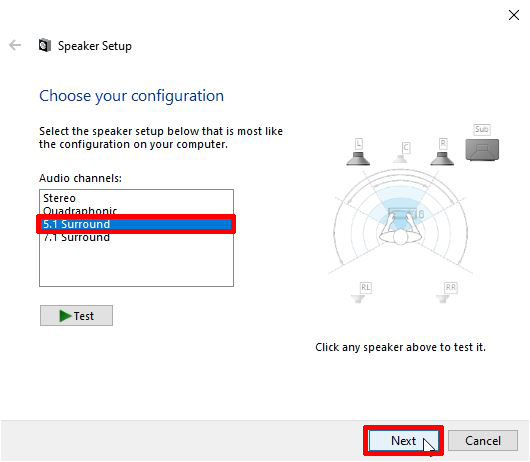


 Quote
Quote
