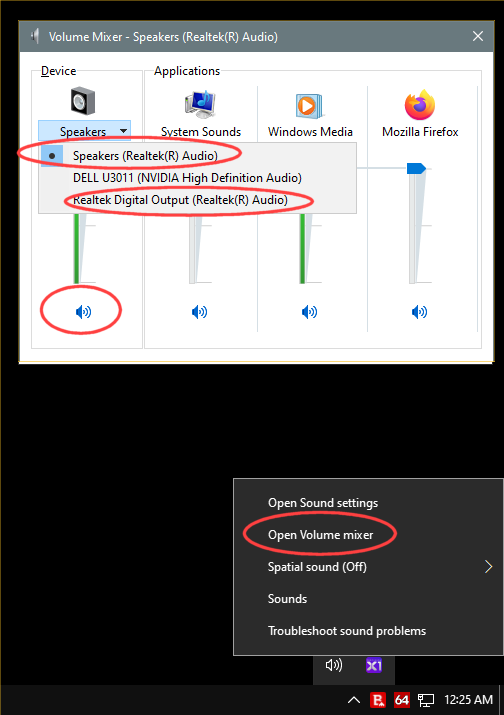New
#1
connecting speakers windows home
i thought this would be easy, just plug the green plug into the green socket on the back of the desktop.
new computer, so called dell. she knew nothing so here i am on the best forum.
setup: main monitor is a dell without speaker, and viewsonic with a speaker. (much to our surprise)
the viewsonic is connected to the dell with a hdmi which i assume carries sound.
the dell monitor is connected via a displayport cable.
the green plug is connected to logitech amp and speakers.
at the moment it plays through the viewsonic speaker.
how do i get sound from the dell desktop to the logitech speakers?
Sounds simple to me!
thanks all
Last edited by anon125; 04 Aug 2021 at 22:24.


 Quote
Quote