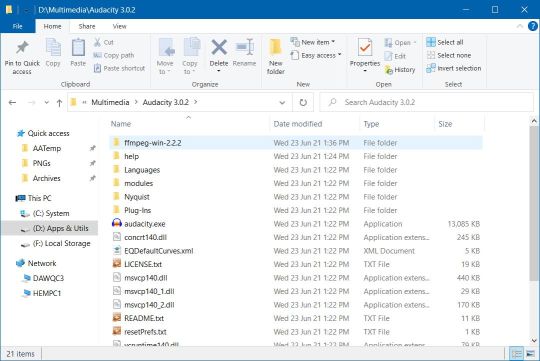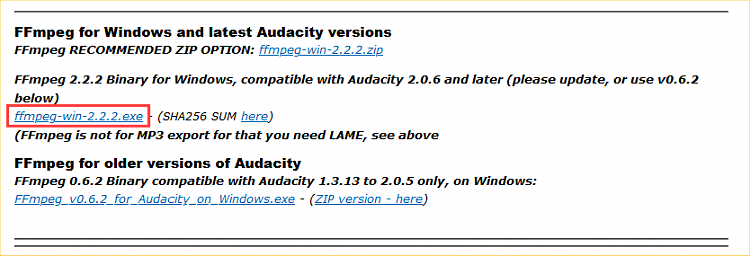New
#11
I suspect so, too, which is why I sent her back to her source page (https://lame.buanzo.org/#lamewindl) to get ffmpeg-win-2.2.2.zip. From there, it's a breeze getting Audacity to do the audio tracks of MP4s.
I play them (MP4s) with VLC Media Player to see the video and hear the audio, but with the ffmpeg-win-2.2.2 folder on board, there'll be no problem getting Audacity to either Open or Import MP4s to work on audio tracks.


 Quote
Quote