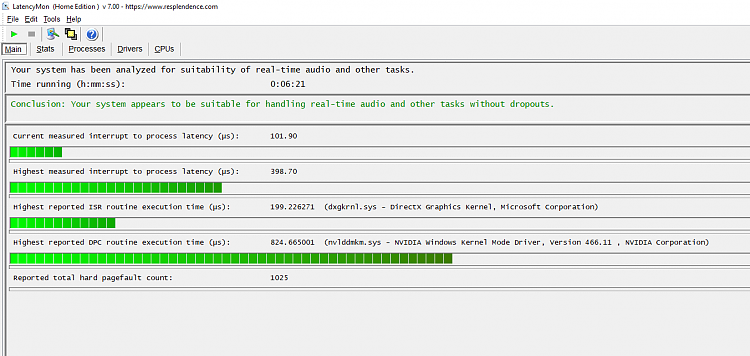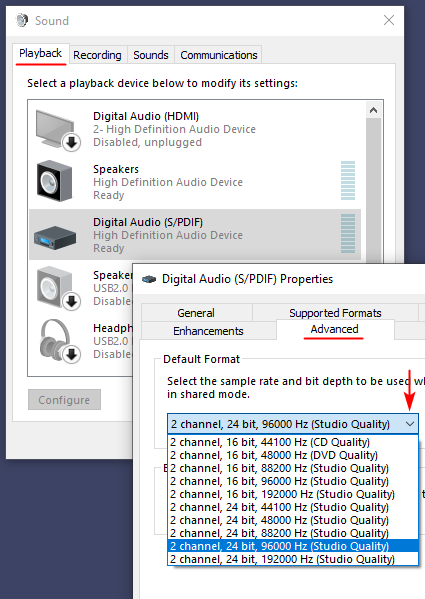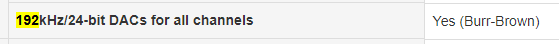New
#1
Audio short pausing
Hello,
i have problem for about two weeks and cant find solution.
Problem: When i play any sound (music, game, movie) i experience short (less than half sec) silent moments. Occur 5-20 times in minute. I play trought my MB optical out to receiver. My table speakers which i run trough external soundcard are ok. Not 100% sure, but seems it started after 21H1 update.
Tried solutions:
1. Checking receiver - with USB input it play fine
2. Uninstalling 21H1 update and some other installed at same day - didnt helped
3. Uninstalling VIA hd sound driver back to windows base driver, didnt helped, and installed back VIA driver, didnt helped either
4. Uninstalled Geforce sound drivers (someone said they may cause problems)
5. While playing on HIFI tidal i tried to lower quality to very base
Made 31s long video. Audio pauses problem - YouTube
Thank you in advance for your time


 Quote
Quote