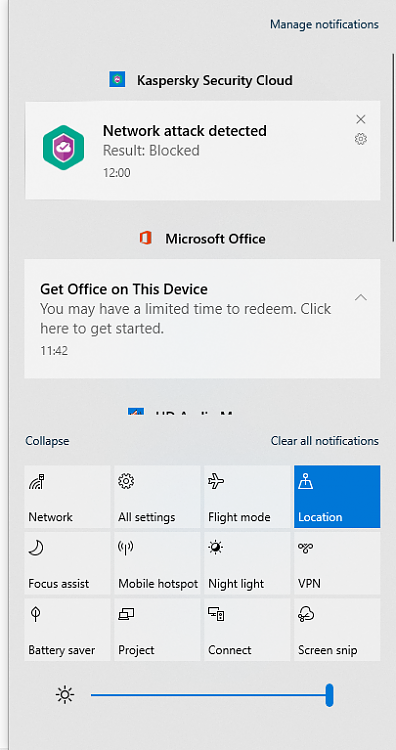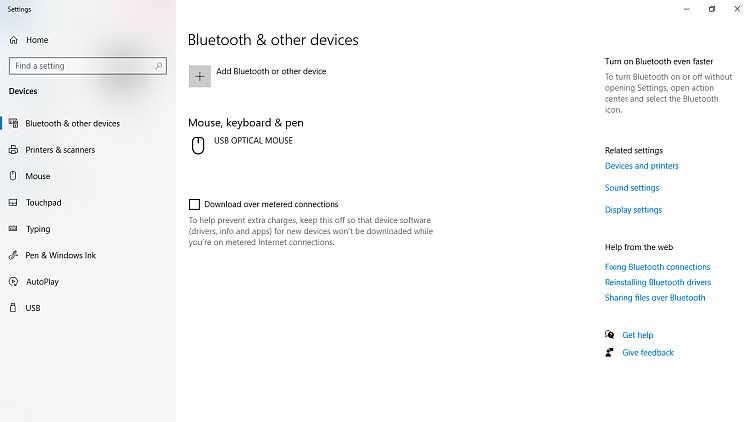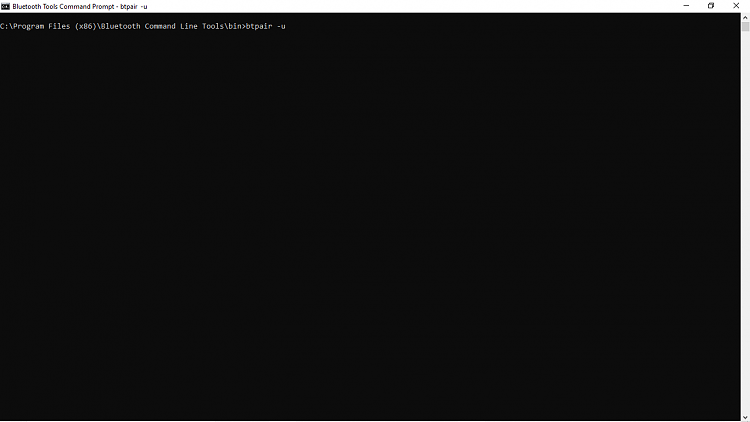New
#1
Bluetooth Connecting Help - Headphones not showing up.
Ok so, firstly this is my first post, so hi everyone, and now onto the matter:
About 3 days ago, I shut down my laptop for the day, no updates or anything and put my headphones away. When I opened it the next morning, my headphones were connected but kept disconnecting and going back to 'Paired'. I thought nothing of this and continued, until they just stopped working, so I tried turning everything off and on again, and it still wasn't fixed. I thought this was a problem with my headphones, so I charged them again, and it worked with other devices(my iPhone). I know it is not a problem with the headphones, as they work on my computer, and my work and home iPhones. I tried updating drivers and software, and the problem was still happening.
Please can someone help me, those are my only headphones, and I need sound to listen to music, videos etc.
Also my Windows Version Number is: Windows 10 Home Version 20H2, OS Build: 19042.985
Thanks, and bye. 👋


 Quote
Quote