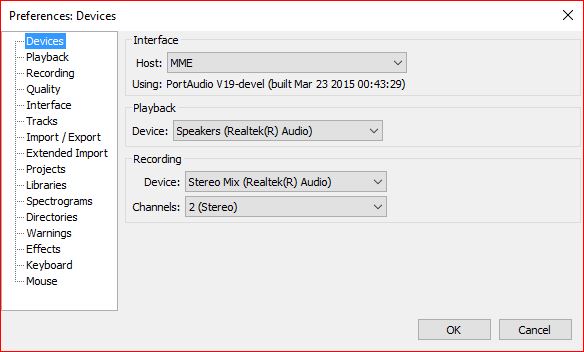New
#21
Jack:
What version of Audacity are you using?
Can you post a screen shots of Audacity Edit/Preferences....."Devices" and "Recording" sections?
I'm using "Windows Wasapi" as host in Devices section and "overdub" in the recording section.
Devices/recording and Devices/playback both set to my monitor speakers. The only other choice is Realtek and that may work just as well.


 Quote
Quote