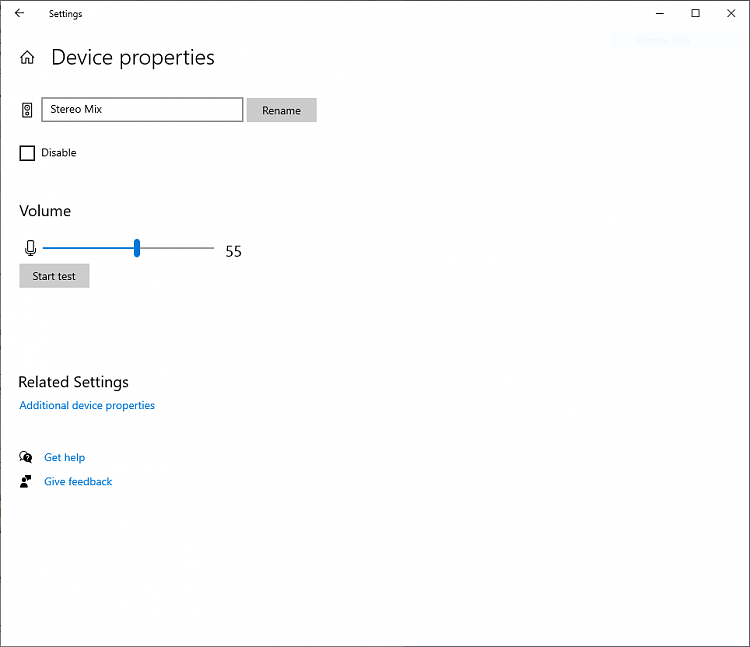New
#11
How is it condescending?
I am the only guy to tell you to go and look at what gamers/streamers do. And what do they use?
Virtual Audio Cable.
You didn't have an idea. I gave you the idea and you don't even say thank you.
It is well known in this forum that Realtek patched a security vulnerability on their legacy HDA driver in Dec 2019. Anything Realtek HDA driver older than Dec 2019 driver will have that unpatched security vulnerability.
Realtek Fixes DLL Hijacking Flaw in HD Audio Driver for Windows
First rule of forum helping --- do no harm. Do not tell people to use well known unpatched drivers.


 Quote
Quote