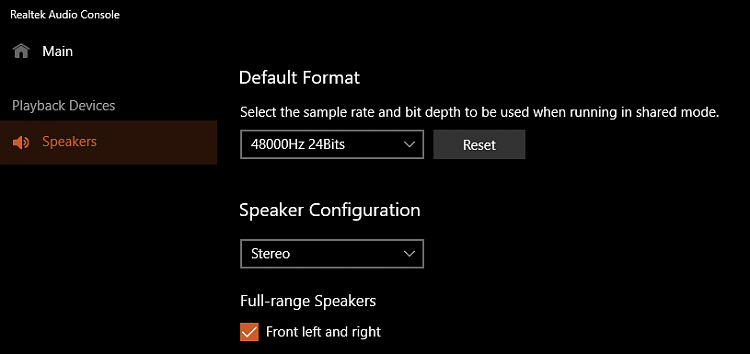New
#1
Sub not working outside of test.
Before any changes my sub would work with my speakers for some great music.
I recently changed my motherboard to MPG X570 Gaming Plus.
I plugged my speakers into Audio Front port. They work fine. I plug my Sub into "Center / Subwoofer".
Inside the Realtek Audio Control I can click the sub to run a test and it fires. I recently played Titian Fall 2 and inside the game the sub fired. But on other applications it will not be used.
I would like my sub to get the sub audio and my speakers to function as left and right.
I have uninstalled and reinstalled realtek audio control.
I have switched to a 5.1 and disabled all but the front Left and right, and sub.
I have tried clicking the "Swap Center / Subwoofer Output" Button. ( When I do this and test the sub it does not fire.)
I have swapped the cables and plugged the sub into the front speaker and my main speakers into the other port. This made all speakers fire as if it was Stereo sound. While this does get my sub to fire when playing music it is as if all my speakers are playing one. No left, Right, and sub. Just one.
Windows 10 V 20H2
Realtek audio control v6.0.9013.1
By picking any of the "Environment" The sub will start firing at a VERY low volume. When I click test with this on, the test is much louder.
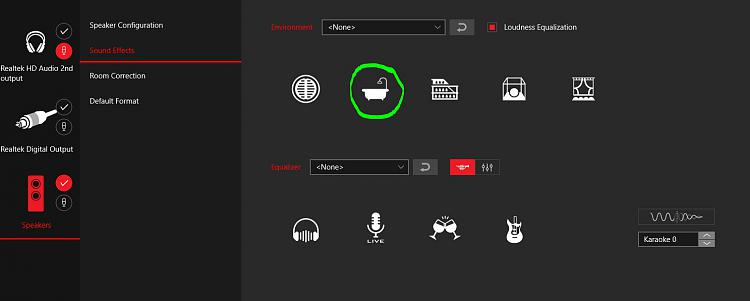




 Quote
Quote