New
#1
show volume percent in system tray
I know one can hover over the speaker icon and see the volume.
Is there a way to show volume percent in system tray?
I know one can hover over the speaker icon and see the volume.
Is there a way to show volume percent in system tray?
Hi, here's one way:- a useful free prog called Volume2..
Download Volume2 1.1.5.404 / 1.1.7.434 Beta
This also lets you simply e.g. hover over the taskbar and scroll to control the volume - and other options like that.
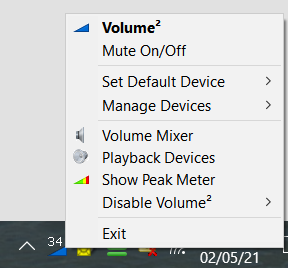
Rt click gives easy access to related areas: Left click gives you a volume slider.
Options: e.g.

No problems- I should have specifically pointed it out. It's worth trying - I really like that method of volume control for its convenience. You have the option of keeping the original volume control icon visible or not and you could even drag that into the hidden icon tray if you wish and have both still available. Takes 1.9Mb RAM.
Installed.
Changed System Tray to "Digital Blue", which shows blue digits on a black background.
It is just what I wanted.
I have 32GB of RAM. :)
There is a new update, in case you did not know.
Setup Volume2 v1.1.6.428
Thanks for your assistance.