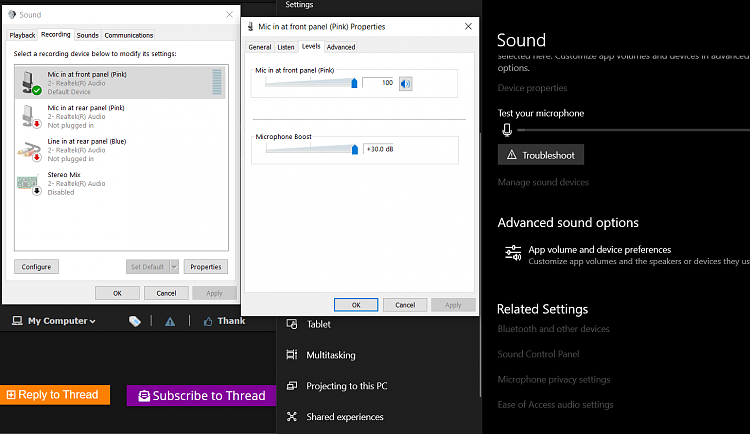New
#1
Headset's Mic not working when connected to AUX?
Hello,
I have a JBL Live 500BT headset and the microphone works flawlessly when the headset is connected over bluetooth.
However, when connecting the headset through AUX with the 3.5mm jack, and confirming it's a headset when asked by Realtek, only the headphones work and Windows claims there is no sound input device.
It's not even working if i connect the headset to the PC's a microphone jack and set the device as a microphone device.
The AUX cable does have a secondary microphone but that one only works when the headset is connected to a phone.
Is it normal that a bluetooth headset's built-in microphone does not work when the AUX cable is used?
Last edited by JohnnyGui; 28 Apr 2021 at 10:01.


 Quote
Quote