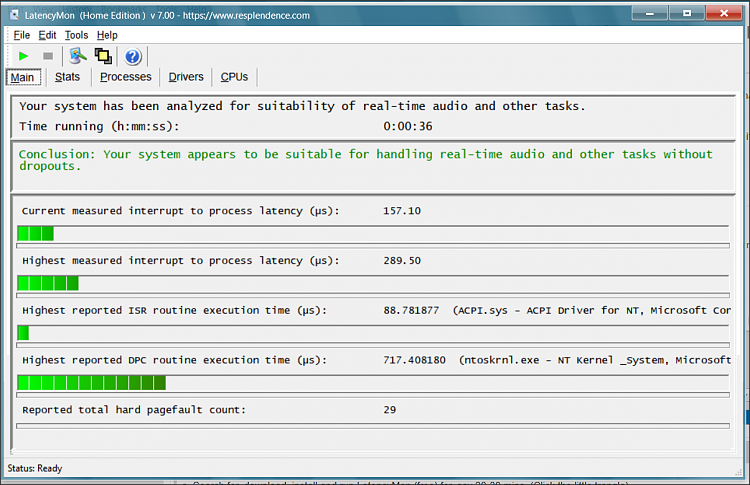No, this meant the Windows 10 Build. It is reported in the response to the command
which can be used in a cmd window or Powershell window. See below.
Denis
Welcome to TenForums.
It's really worth making time to browse through the
Tutorial index - there's a shortcut to it at the top of every page.
- At the foot of the Tutorial index is a shortcut to download it as a spreadsheet.
- I download a new copy each month so I can benefit from Excel's filtering capabilities when I search for topics of interest.
- Tutorials are also listed by category at
www.tenforums.com/tutorials
You have not completed your system specs.
www.tenforums.com/profile.php?do=extra This can be very useful for respondents [depending on what problems you're investigating].
- At least, for the time being, fill in the model number and OS lines.
- If you click on the bottom-left of any of my posts, the "My computer" entry, then you'll see that I do just about the same myself.

- You can worry about the other details later.
By the way, you will often be asked for the Version or Build number of Windows 10.
- Right-click on the Start button
- Select Run
- In it, enter
winver and a dialog box appears
- In your specs OS line, enter everything in the line beginning Version and anything else you want such as Home Edition [the Edition is stated in the paragraph underneath the Version line, mine is Home].
- Here's my
winver dialog from a few weeks ago

- Version [mine is 20H2] refers to the latest half-yearly update "Feature update"
- Build number is in two parts - the 19042 also refers to the latest half-yearly update "Feature update" whereas the .868 shows the latest monthly "Cumulative update" I have installed.
I update my specs [OS line only] every month by updating the Version & Build numbers I've entered in that line. They show up in the block on the left of each one of my posts two lines above the Union Jack.
Windows 10 Home x64 Version 20H2 Build 19042.868
Naturally, it is entirely up to you but having all that info right there stops people having to ask me about it when I request assistance here which avoids delaying any useful guidance people might want to post.


 Quote
Quote