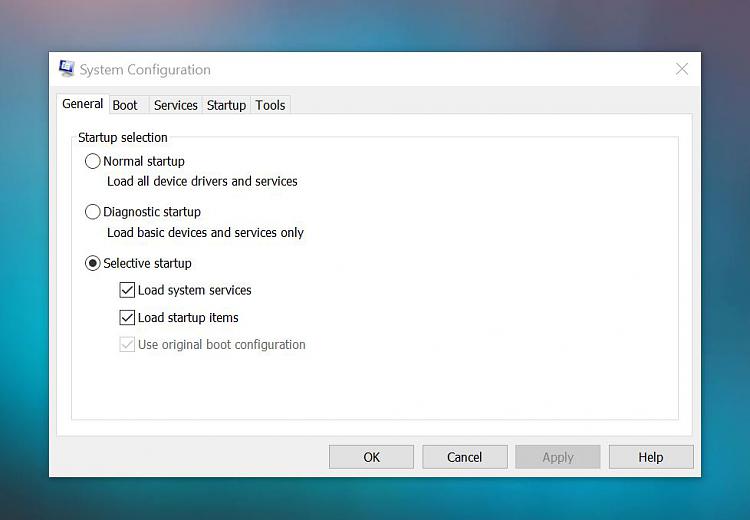New
#1
Sound Issues again on Lenovo Laptop (Sound just goes out)
Hiya Folks,
So I was listening to YouTube this morning on my laptop and the sound just went out. Everywhere. Rebooted, same thing. It briefly came back but then disappeared again. It stinks of a driver issue since I recently did a successful reinstall.
As a Mac guy of many decades drivers are still too vague for me. I now I understand it's good to delete them and reboot. In this case would you advise delete ALL audio drivers or only the ones related to the system install?
Yes I've SFC'd. (I live for that.) I just did a system wide virus check which I will presume pulls up nada. (It's downstairs. I'll change this if I'm wrong.) The troubleshooter was it's usual and reliable waste of time.
Is there a way to check that the hardware itself?
By the way this is the definition of a laptop that is babied.
OH YEAH -- the first sound issue was bluetooth pairing. But it likely (?) didn't involve drivers. Instead I didn't understand I needed to reset the speaker to factory in order to repair.
Last edited by The Pool Man; 07 Apr 2021 at 16:30.


 Quote
Quote