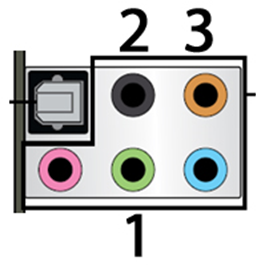New
#1
Can you connect 5.1 (three 3.5mm connectors) to a receiver?
I have a receiver that has RCA type connectors for 5.1, is there a way to connect the three 3.5mm surround sound connections (side,read and C/Sub) from a soundcard to this setup? Can you use a 3.5mm to RCA adapter for this or do they make cables specifically for this?
Example of receiver connections I have are the ones on the left side:https://www.the-home-cinema-guide.co...ctions-960.jpg


 Quote
Quote