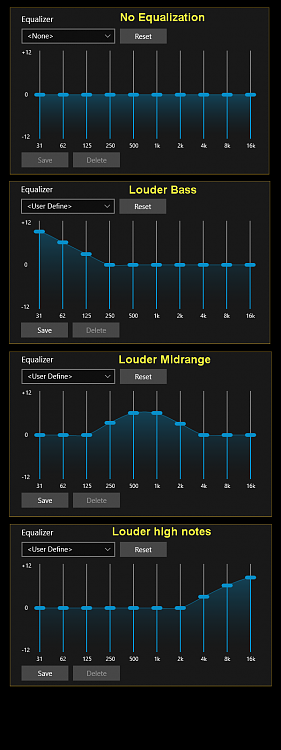New
#1
What does "Loudness Equalization" do and what should I set it to?
The Propertie's Enhancement tab says "Loudness Equalization uses understanding of human hearing to reduce preceived volume differences, (can someone explain to me what this means exactly?) I have tried using my headphones with and without it on and I just notice volume changes but I've never examined if it had any ill effects (like music being played inaccurately) and if I do enable it in the Loudness Equalization Settings it gives a scroll bar titled "Release Time" and it goes between long and short what does this release time setting mean? (Sorry I know I must sound silly asking such a question.)
And by the way my Windows version is: Windows Home 64-bit 10.0.19042 Build 19042 if that matters.


 Quote
Quote