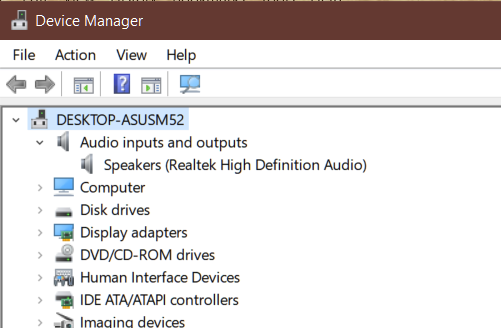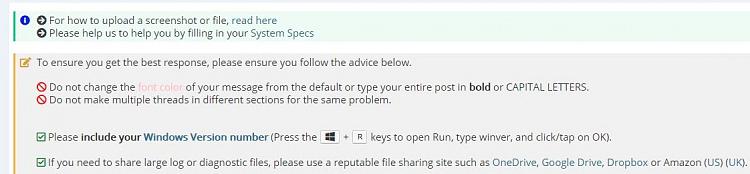New
#1
external laptop sound cards 4 HP x360 win 10/64 20h2
Problem is that we have exhausted solutions to sound problems on this relatively new laptop.
By way of summary, no sound device works, be it internal speakers, external speakers or bluetooth speakers.
We have tried both Intel & Realtek drivers, we have also re-installed windows - nothing works. All HP troubleshooting suggestions have been tried without joy (latest BIOS too)
Conclusion either sound chip on mobo is faulty or drivers are just not compatible with the latest version of win 10.
Only option left is an external USB soundcard, but would need separate sound drivers (we thought that a bluetooth speaker would get round it, but no joy) suggestions for an economic card, quality is not as important but having some sound is!


 Quote
Quote