New
#1
Bluetooth headphones plays music on and off constantly
Friend asked me to setup Bluetooth Plantronic BackBeat GO 810 Series headphones on her HP G6 Laptop with Asus BT400 dongle.
1. I inserted an Asus USB-BT400 dongle which it installed all its drivers
2. Powered on the Bluetooth Plantronic BackBeat GO 810 Series headphones
3. Waited for it to pair
4. Music plays but very intermittent, it plays for a second or two and stops playing for a second constantly.
How can I solve this intermittent play?
Contacted Plantronic/Poly support UK which said that the Plantronic BackBeat GO 810 is meant for mobile phones not for laptops! Is this correct?


 Quote
Quote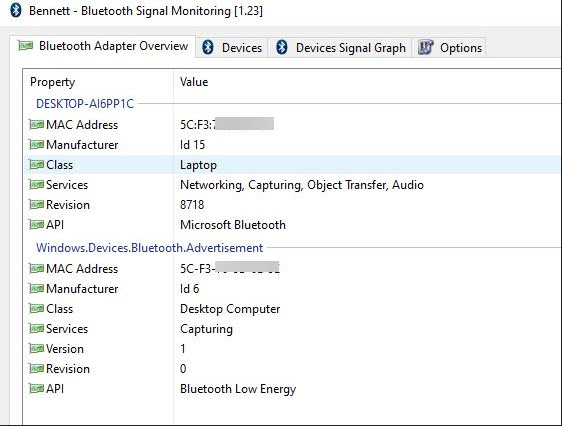

 and not as Plantronics/Poly support saying that the headphones are only for mobile and tablets only, makes one wonder how knowledgeable Poly customer services staff are.
and not as Plantronics/Poly support saying that the headphones are only for mobile and tablets only, makes one wonder how knowledgeable Poly customer services staff are.
