New
#1
windows audio service not running error 193
Dear all,
My lenovo laptop (windows 10) has no audio, nothing works even Bluetooth connected devices don't receive sound. I have tried all obvious routes ie: deleting the drivers and re installing + powering the pc again
In the Services.msc:
Remote Procedure Call (RPC) and Windows Audio Endpoint Builder are running but not windows audio
When I try to start the windows audio, I get the error 193: 0xc1
Finally, I have Run the System File Checker and got the message:
"windows resource protection found corrupt files but was unable to fix some of them"
Any help will be apreciated!


 Quote
Quote
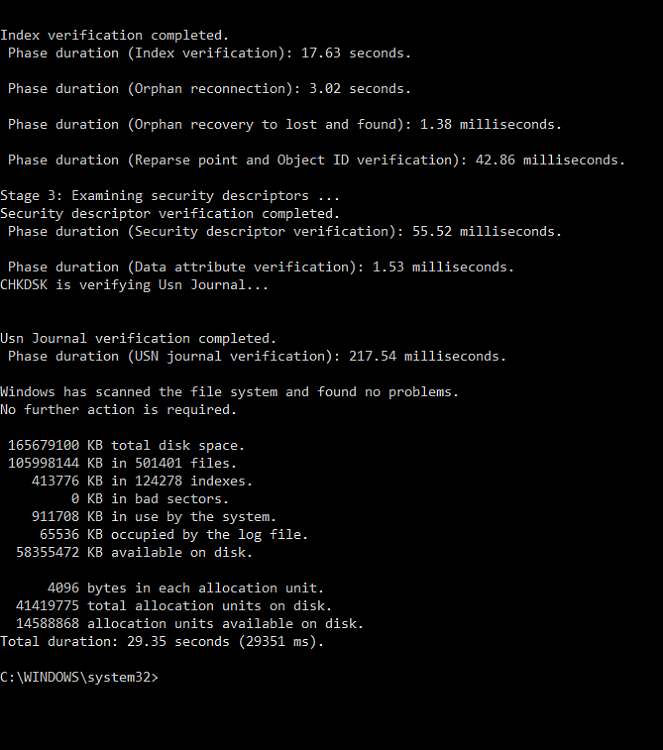
 great- now please start using disk imaging regularly- say weekly or whatever feels safe in terms of the rate of change of things on your PC. E.g. Macrium reflect (free) + large enough external storage for image files.
great- now please start using disk imaging regularly- say weekly or whatever feels safe in terms of the rate of change of things on your PC. E.g. Macrium reflect (free) + large enough external storage for image files.