New
#21
Microphone replaying system sounds.
-
-
-
New #23
3. Put your headset on
4. From Zoom settings window:
Select audio on the left side, then from top right Speaker - Press Test Speaker. Do you hear a test tone? Press
Stop to stop the test tone.
Let me know when you finished this and leave the Settings Window up so we can do the next steps.
-
New #24
I can hear sound yes but the problem is actually my microphone. I did the microphone test it doesn't do any sound unless I watch a video I send you some footage of that: Reply proof - YouTube
-
New #25
-
New #26
-
New #27
I watched the video and never heard you speak at all - only thing I could hear is airport noise - so that didn't help me at all
-
New #28
-
-
New #29
Try this: Control Panel -> Sound -> Recording tab
Now look for microphones and select your microphone
Click properties, then the Levels tab. Adjust the level to max.
Let me know if this fixes it or you find the solution.
-
New #30
I already tried that. It literally doesnt work, let me give you an example. Lets say we are in a Skype call. I try to talk but my microphone nothing picks up. Then I go to youtube and play a video. This video will be pick up and transmitted into the call and you hear the video. Do you understand? I can understand if you cant help with this.
Related Discussions

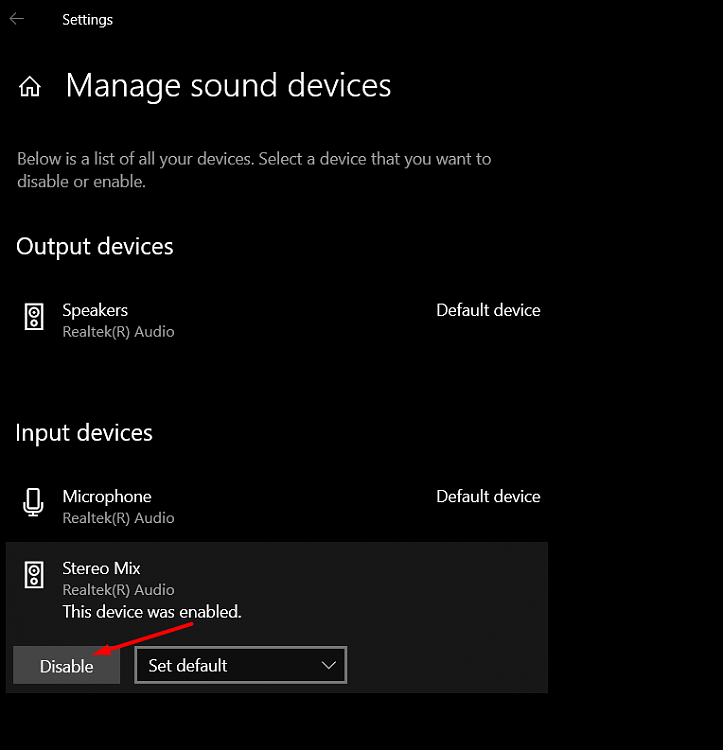

 Quote
Quote