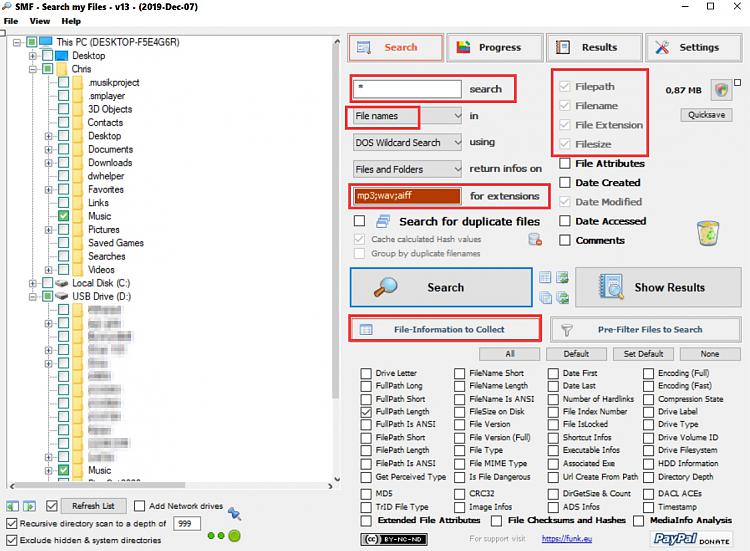New
#1
All Music / Audio Files Gathered Using Command Line
I am looking for command line methods or series of command methods for gathering all audio files across one or more drives as is done in File Explorer using the search box and the directive "kind:music". I want to get them all in one directory,
Seem like it should be easy but I have not found a way to do this.
Thanks for any thoughts.


 Quote
Quote