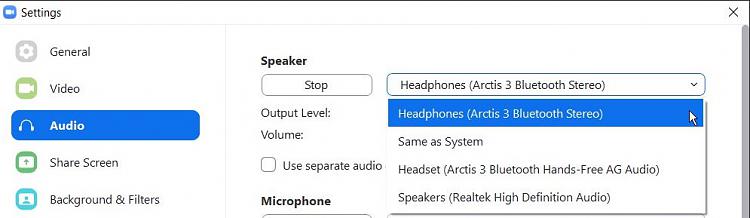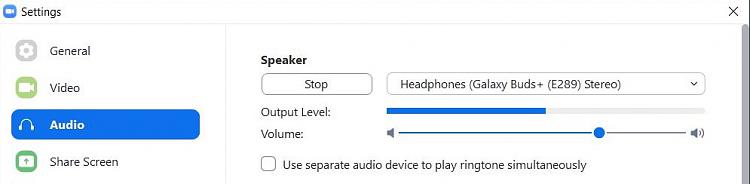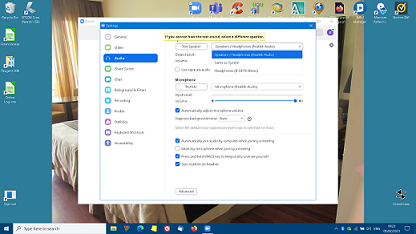New
#1
Using Zoom with a Bluetooth (BT) speaker doesn’t work
Windows 10 Home v20H build 19042.746
My DELL laptop shows ‘Connected’ to Bluetooth speaker (B-3319) and outputs audio to it when playing video & audio clips so Windows talks to the speaker OK.
Zoom, however, does not output audio to this BT speaker and it is not possible to select this speaker because only the DELL internal speaker appears in the Zoom / Settings ‘Speaker’ list. I have not tried connecting the speaker via cable since I do not want it connected this way. I want the BT connection.
Question 1 – Is BT audio a known ‘Zoom’ limitation that one has to accept?
Question 2 – Is there a way to get BT speakers to appear?
Thanks in advance.


 Quote
Quote