New
#31
I think @fireberd is steering you in the right direction.
I tried to emulate your issue here but didn't come up with anything. Sorry!
It's been a while since I visited this thread. I'm still experiencing the same issue. My laptop has 1 TRRS audio jack. I also posted another topic related to this that will help me fix this mic issue. Please check it out.
Waves MaxxAudio Pro "Audio driver is not up to date" error
If you are trying to attach the newer style of headset to an older computer with separate mic and headphone inputs, see if this is helpful.
computer microphone headset y adapter - Google Search
Ben
These are the headphones I have. And my computer only has one audio jack. It's a TRRS type audio jack with a picture of a headset next to it.
https://www.amazon.com/Bose-QuietCom...1MEXNH95142JVA
Thanks,
956548
Some info to consider. There are two "standards" for the microphone connection on a "TRRS" plug. What I can find is that Dell's use the "newer" configuration which is Tip and Ring 1 for headset, Ring 2 GROUND and Sleeve MIC HOT. There is an older configuration that reverses the mic connection. Depending on how the connector is wired in the headset is a potential problem.
Here is some info I copied from a site about TRRS wiring.
A TRRS or Tip Ring Ring Sleeve plug has four conductors and is very popular with 3.5mm, and can be used with stereo unbalanced audio with video… or with stereo unbalanced audio plus a mono microphone conductor. The TRRS connector is extremely popular with smartphones and tablets, and to some degree with computers, including Chromebooks and Macs. Unfortunately, there are two conflicting standards associated with its use with stereo unbalanced audio plus a mono microphone conductor.
I know of two professional audio manufacturers who have manufactured device for use in audio/video production with smartphones and tablets. Those are the original iRig Pre (which I reviewed back in 2012) and several microphones from MXL which I’ll review soon.
The older OMTP wiring standard calls for Tip to be used for left audio, Ring 1 to be used for right audio, ring 2 to be used for microphone, and the sleeve to be used for ground. According to my research, this older OMTP standard is found in old Nokia (and also Lumia starting from the 2nd generation), old Samsung (2012 Chromebooks), old Sony Ericsson (2010 and 2011 Xperias), Sony (PlayStation Vita) and the OnePlus One I used to own before migrating to a Nexus 6 for use with Project Fi.
The newer CTIA/AHJ wiring standard reverses the last two mentioned, so it calls for Tip to be used for left audio, Ring 1 to be used for right audio, ring 2 to be used for ground, and the sleeve to be used for microphone. According to my research, this newer CTIA/AHJ wiring standard is used in products from Apple, HTC, latest Nokia, latest Samsung, Jolla, Sony (Dualshock 4), Microsoft (including Surface, Lumia, and XboxOne controller with chat adapter) and most Android phones.
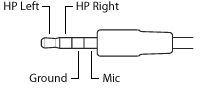
Thanks for the info! But I don't understand how to use this to help me solve my issue. Also, I have headphones, not a headset.
Headphones are a "Headset". I use the interchangeably at times - will refer to "Headphone" and next time may refer to "Headset".
The plug wiring needs to be verified. That is a potential issue that first needs to resolved. We have seen issues on the Dell forums due to TRRS plug wiring.
If I remember correctly you posted a picture of a Sony "headset". First thought check the Sony web site for that model and see if there is any posted wiring.
I use a new headphone now. Not the Sony. I posted a link below.
Amazon.com