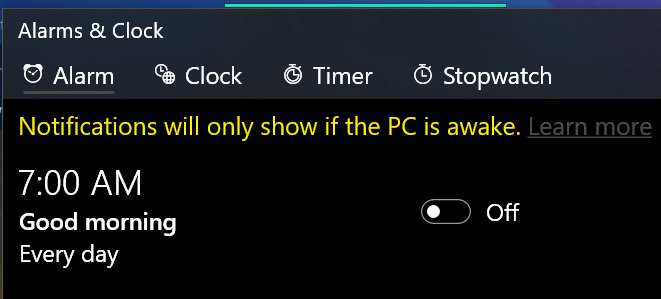New
#1
Unwanted windows sounds after updating Intel drivers
Sporadic windows chimes, day and night, after updating Intel bluetooth and wifi drivers. Happens at random, every 15 to 30 minutes, even when computer is asleep.
Right clicked speaker icon to access Sound menu. Turned off all notification sounds, created and applied NoSounds profile, even turned system sounds volume to zero, and master volume control to zero, and it still happens.
Driving me crazy.
Windows 10 version 2004 OS build 19041.685


 Quote
Quote