New
#1
Realtek/Mic Support from someone who Needs Help (Very Dumb)
Hello! This is my first, and likely only time, posting on a forum site like this, but I'm very much running out of options. I want to start by saying I am not very tech savvy, and attempts to read through issues similar to mine only provided a rough idea of what I should do, but unable to really figure out anything for myself.
Here's the story: about two weeks ago, for no complete reason, my mic was not working. I regularly join calls and can attest it was working fine the night before. Granted, my headphones are old, so I assumed it had just died and shrugged it off for the time. I settled for calling on my phone that day, but eventually reached out and got a new headset from my brother. This... is when I noticed something was weird, because this was a good pair of headphones, the real like, gaming type. And the mic still wasn't connecting.
Playing around in settings revealed the mic input wasn't showing up for some reason, and I turned in forum pages to figure it out. The general thing I could understand was this: uninstall and reinstall Realtek, the audio driver I was using, and then I would get what I needed. So I did that, and this is where I'm very scared I might have messed something up. I had to restart the computer a fair amount of times to even get it to reinstall, and then... I just wasn't see the pop up message for the audio driver. Like, at all. Again, I look up what I should do, and it tells me to go to 'advanced' settings-- settings I don't have, for some reason, until I find out I need a more advanced version of the Realtek driver. So I do that, and still no luck, even when I've selected the little box saying give me the pop up.
I'm not very good with this stuff, so looking at long lines of numbers and text of different versions or figuring out what I would need to install from here is confusing. And more importantly, I don't want to potentially mess this up more that I might have already.
These are the two Realtek drivers I have right now, I guess. The second one (I hope it shows up second; if not, it's the one with no recording option) was the more recent one, and the one that allows 'Advanced' settings. I do get a pop up about Windows not being up to date, but I already checked with my settings and mad sure I got the update, yet I'm still being told that.
I know I'm probably leaving out some more helpful information, but again, this is just not my area of expertise and I would appreciate if anyone could help me with my problem, as well as being prepared that you might have to hold my hand. If there's anything else you would need to help understand my problem, let me know! And thank you so much!!

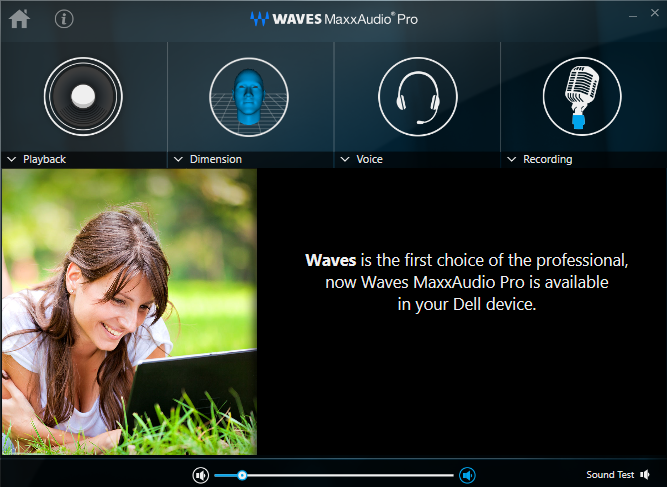


 Quote
Quote