New
#1
Bluetooth headset audio problems (hands-free unusable, stereo choppy)
Hi, and thank you for following me on this journey trying not to pull my hair from my head as I try to enjoy music on my new laptop.
Long story short: I've treated myself to an "ASUS TUF506IV-AS76 TUF A15 Gaming Laptop", but I'm bumping into some issues as I've started using it. Particularly, Bluetooth Audio seems to be a mess!
Now, before I blame the laptop (and try something radical like a BIOS firmware update) I want to rule out everything else.
I'm using Windows 10 Home 64-bit that came pre-installed. It's up to date with Version 20H2 v19042.630 (except for the optional "2020-11 Cumulative Update Preview for Windows 10 Version 20H2 for x64-based Systems (KB4586853)").
Drivers, including Bluetooth are updated.
Now, the main culprit here I think is windows choice of mishandling APTX (or AD2P) high-quality audio and the mono-headset mode. The headphones I'm using (Sennheiser HD 405BTNC) work flawlessly with any and all devices I've tried them on, but here's the catch: this headset can be operated in one of two modes at a time: a) one-directional HD stereo audio listening only, or b) bi-directional "hands-free" mode, listening to only low-quality and mono audio, but enabling the included microphone.
In Linux there's a clear cut between the two modes, and you can't fall in mistakenly ambiguous modes like trying to use the microphone while being in stereo mode.
In my old laptop's Windows 10 (Enterprise 64bit, not updated to 20H2) the B mode isn't even recognized by Windows (Linux does pick it up, so it's not a hardware incompatibility issue) but A mode works great.
In my new laptop, however, Windows 10 decides to recognize both modes, but allows you to set incoherent states, such as selecting HD Stereo audio output at the same time as trying to grab the headset's microphone input:
If I select both input and output as B mode ("Hands-Free AG Audio") then audio quality is terrible beyond expectations: other OS' play mono audio with low quality, but this Windows 10 displays something totally distorted and incomprehensible, so while I normally like to use the headset in that mode during meetings so people can hear me clearly even if I don't hear them as well, but it looks like that will be an option for now.
If I choose to use A mode (Stereo) as output and use the laptop's Realtek Microphone Array as input, then the audio I hear is OK... Except when it isn't and chops up horribly as well. The only way I've managed to workaround this is to go to device manager and disable the Hands-Free AG Audio device; this removes the choice of B mode from input and output sections on the sound console and fixes the choppy audio issue 99% of the time.
So, coming to this point, I have 2 problems I'd like to solve:
1) How can I get the Hands-Free mode to work so I can actually use the headset's microphone without entirely losing the ability to understand what other people are saying?
2) How can I more reliably reproduce and then completely fix the 1% of the time that audio still breaks up?
I'll post any information that may be of use for troubleshooting this. I've checked out other people asking similar questions, but nothing's helping.
Here's the full speccy dump on my new laptop with bad sound: http://speccy.piriform.com/results/T...0Ta62flSPytmfB
Here's LatencyMon while listening to Spotify with no issues on Stereo mode:
Here's LatencyMon while listening to Spotify trying not to cry on Mono mode:
So.. Something's definately adding latency to the Hands-Free mode. I've tried disabling all "enhancementes" and the Windows troubleshooters with no luck.
And here's the dump for my old laptop with no audio issues: http://speccy.piriform.com/results/0...nI6Z8lMLcrLBxf

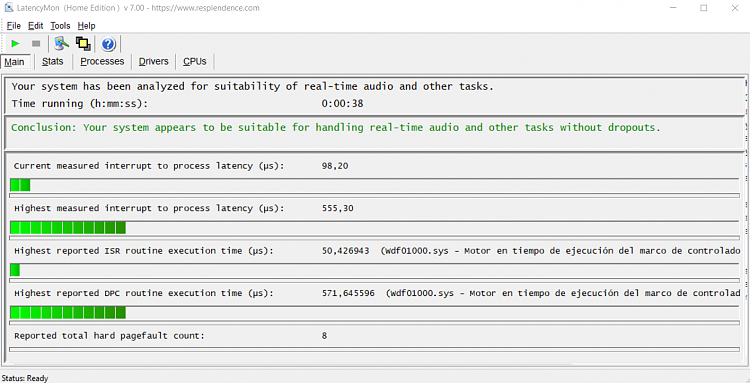


 Quote
Quote

