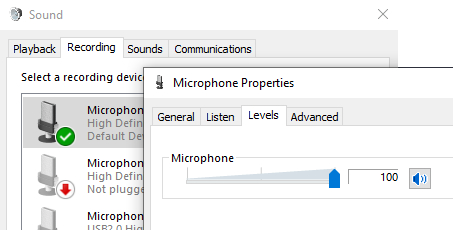New
#1
Microphone not working
The microphone on my laptop stopped working. I have done a lot of trouble shooting without success. Before I conclude that it is a hardware problem, can I ask if there is anything else I should do.
My System:
- ASUS S500CA laptop
- Windows 10 Home X64 version 1909
- VIA HD Audio - (for speakers and microphone)
Here's what happened:
- The microphone was working perfectly (on Skype).
- The next day it didn't work on a Skype call
Here's is a brief summary of what I have done:
- The only thing that changed between these two Skype calls were a couple of Windows updates
- I tried to remove all the recent Windows updates - didn't fix it
- One update (4577670) couldn't be uninstalled so I restored the system to a date prior to the successful SKYPE - didn't work
- I ran the Win trouble shooter - it reported no problem
- I tried to update the sound/microphone driver - reported that I had the best driver
- Checked the driver version (Provider - Microsoft, Date - 2019-03-18, Version, 10.0.18362.1)
- Checked driver details (Report- No driver files are required or have been loaded for this device)
- Updated to the latest Win 10 version (20H2) - didn't help
- The speakers are working correctly.
- I tried all of the above with the internal microphone as well as an external microphone (I tested all microphone alternatives in the setup - headset, external other)
Is there anything else that I should try before giving up?


 Quote
Quote