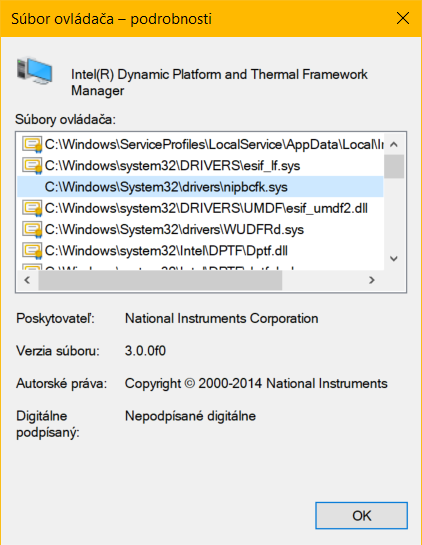New
#21
Crackly internal sound, some USB devices not working properly
-
-
New #22
Ah, yes, of course, you are right. But there doesn't seem to be any newer version availible, does it?
So far it seems ok, but I would like to give it a few days at least, maybe it's just placebo, but so far it seems to have worked.
but so far it seems to have worked.
On the other hand though, about that SDR I noted at the very beginning, it's still not working smoothly as it should be. So it might just be other issue altogether. So, if I would like to dig into that as well, should I make another thread for that or, would it be okay here?
EDIT: Yeah, I just heard a few cracks, hasn't worked out :/
Could you propose what to do next?
-
-
New #24
-
-
New #26
Yeah, as I unninstalled it (with driver files removal option), it came just right back after reboot, with the exact same version
So I wanted to disable it in the autoruns, and this is the closest entry that I could find but don't think it's the one:
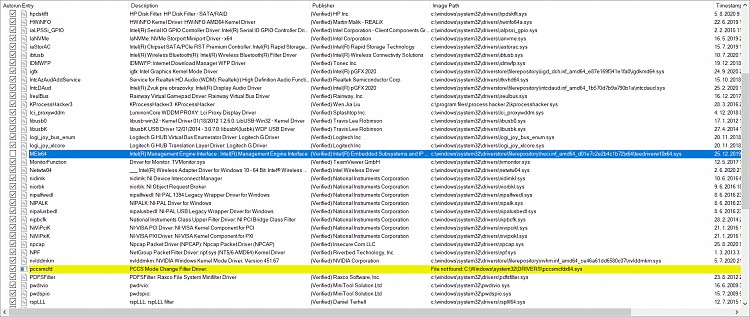
Do you mean this?by uninstalling the utility that uses it.

It looks like the driver I just installed from HP support site.
-
New #27
On autoruns, you've disabled the Intel Management Engine Interface, it has nothing to do with the other driver. Enable it again, you may have others problems.
Try to uninstall the Intel Dynamic platform and thermal Framwork, and see what happens.
-
New #28
-
-
-
New #30
Windows always installs that 2017 version automacially and guess there isn't any newer availible. Maybe would help if I'd recorded trace on the clean Windows, where sound works ok, and you could compare...? Let me know, if that would be usable strategy.
- - - Updated - - -
Yeah, and I should mention that, some time back, I did an "experiment" where I got "Double Driver" utility, backed up all the drivers from the clean windows install, and restored as much as I could on my current windows install. Needless to say, it did not do anything.
Related Discussions


 Quote
Quote