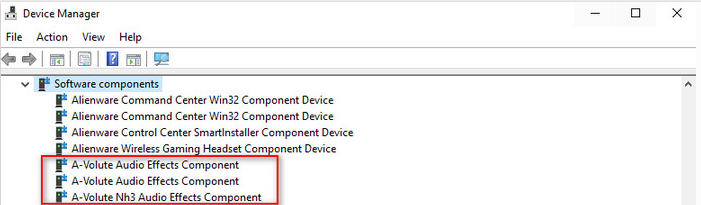New
#51
Thanks a lot for the recommendation, regarding DISM calls. I will investigate it.
The reason for using DISM in place of PowerShell's Get-WindowsDriver is purely performance. Get-WindowsDrive is much easier to use, but is very slow compared to DISM, with which I have to parse to get the strings I want.
And no, there is no repository for the scripts. I create them for own use and the ones I believe that can be helpful to others, I just post them in the respective thread in TenForums.


 Quote
Quote Please correct my understanding, these fancy new software components are a bit complicated. Thank you for your help, your thread was very helpful!
Please correct my understanding, these fancy new software components are a bit complicated. Thank you for your help, your thread was very helpful!