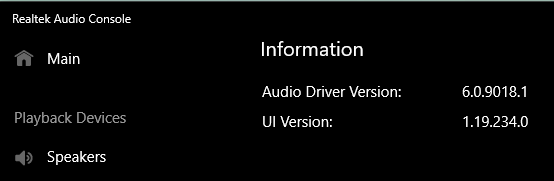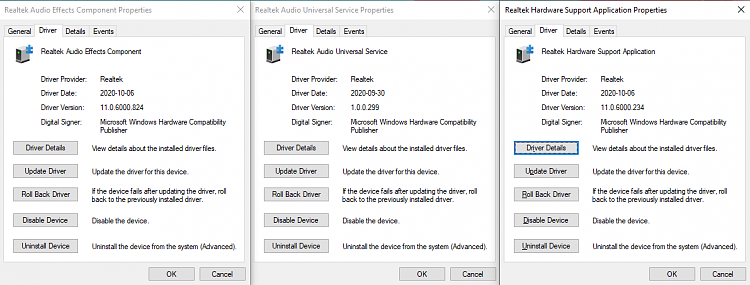First of all, let me thank you for posting the screen output, so I could see where the script fails, when running on unofficial DCH installations.
Sorry for the late reply, but I was trying to fix the issues you had with the script.
As @
erpster4 already said, the script will not be able to work properly on non-standard/unofficial DCH installations (like the one made from pal1000). The reason is apparent: It's a non-standard DCH driver which is force-installed on systems not designed to use DCH drivers.
Either way, I did try to fix the problems shown on your output (to accommodate other users too) and I have released a newer version of the script.
I would appreciated it, if you could give it a shot and post the
screen output.
The most serious problem seems to be in the Software Components detection. I really don't know (as I cannot test it) what are all these [2:10.0,2:6.3,2:6.2,2:6.1,2:6.0,2:5.2,2:5.1] strings. It seems that they must be remnants from an HDA driver installation as they look like Windows version numbers.
Either way, I would agree with the opinion of our Audio driver guru erpster4, that since you have problems with the DCH drivers you should stick with the HDA ones.


 Quote
Quote