New
#1
Host Process for Windows Service using Microphone all the time....
Hello,
I have been having troubles with my Bluetooth headphones playing regular audio when selected stereo function vs. AG- Hands free. And I narrowed down the issue to being that a process is constantly using the microphone and so the audio is not out-putting. I figure this out because the only way to get the stereo function to work is to turn off all use of the microphones. I will attach screenshots.
Anyway, I noticed the Host Process for windows is always using the microphone... and so I am trying to figure out how to turn that off specially that without having to turn off the whole use of the microphone. Because I still need other things to be able to use the microphone when they turn on like zoom. Also, I went through and made sure all of Cortana is turned off, but maybe I am missing something in that part.
Here are screenshots that might help explain the issue.
Windows 1903
Thank you,
- Magpeye
- - - Updated - - -
Okay I feel like I could've spent a bit more time researching how to fix this, but I found a Reddit post that just fixed it for me... I will link that here --> Link
Credit to where credit is due
- Magpeye

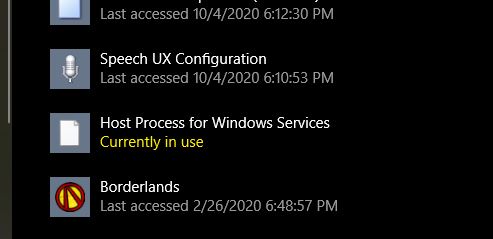
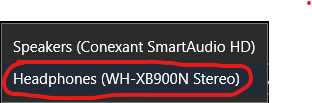


 Quote
Quote