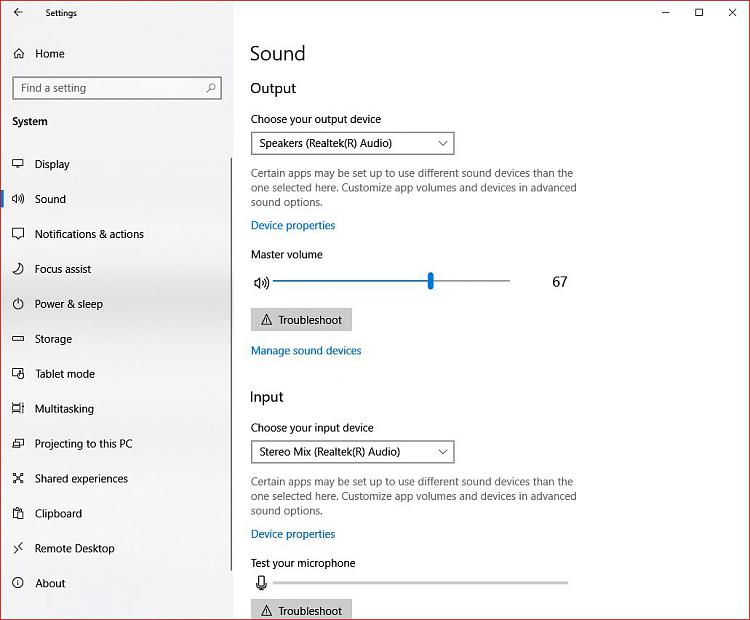New
#1
Internal computer speakers disappeared
Hi there
Suddenly my internal computer speakers disappeared, I've tried to google my way out of this but nothing
I'm on a Lenovo laptop running Windows 10
The speakers don't even pop up on Device Manager
What happened and how can i fix it?




 Quote
Quote