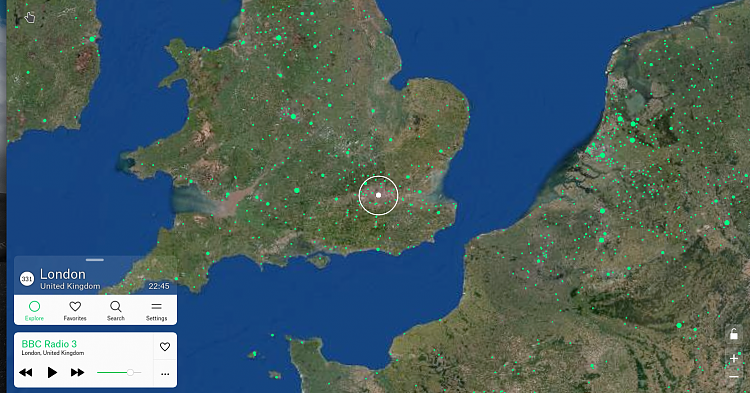New
#1
M4A to CD audio - Nero on W10 ?? Anybody
Hi folks
I Have a load of BBC R3 classical Music concerts recorded in M4A format. I want to put these on to Minidisc so I can play in car via blu tooth transmitter in the output of a portable MD (minidisc) player (car has Blue tooth receiver so no prob). Md's can contain equivalent of 2 - 3 CD's on Net MD format or around 8 or 9 on the Hi-MD discs so no fiddling changing discs and no vibration etc to interfere with the playing.
To get on to the MD I need to create an Audio CD which I can then copy to MD using a program on a Virtual Machine Windows XP system where I have a "Virtual CD" mounter (Alcohol 52%) that can mount (amongst others) NERO .nrg files as audio CD's which then transfer to MD perfectly. The program is called Simple MD burner and that works perfectly even for the short lived HI-MD discs.
Anybody here have NERO on W10 who knows if it can create an Audio CD of an M4A file - I know the old versions have an "Image recorder" to make .nrg files but I don't want to splash out on NERO if it can't handle M4A files.
I don't want to convert the files to MP3, WAV, WMA,or FLAC first -- I know NERO can handle those formats but any extra handling of already compressed files just causes loss of fidelity so should be avoided where possible.
BTW the M4A files from the BBC streams I've been using are 320 kb/s which is perfectly good enough for playing in a car etc. !! or on even quite expensive gear -- you probably need to be under about 25 and with perfect ears to hear much improvement over 320 kb/s streams anyway - at my age I'm sure I've long passed that point. !!
(Note using a phone is just too fiddly and in any case when driving I don't even want to SEE a mobile phone - also here - very stiff fines if even using handsfree phones can be levied if there's any suspicion of driver with less than 100% attention -- believe me in winter you need MORE than 100% attention on some of the roads !!!). I put the phone in the boot / trunk of car - just like some US states make you do with booze !.
Cheers
jimbo
Last edited by jimbo45; 27 Sep 2020 at 06:59. Reason: should be Handsfree not Hand held phones


 Quote
Quote