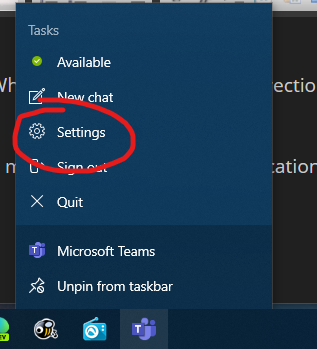New
#1
Issues with Bluetooth headphones and microphone in Microsoft teams
I have a pair of Bose QuietComfort 35 Series II headphones with inbuilt microphone which don't seem to be operating correctly with Microsoft Teams.
When I turn on the PC and headphones, I have two devices shown under Sounds > Playback - headphones and headset. The headset is also available under Sounds > Recording so I am assuming that this is the microphone element of my Bluetooth headphones.
When I start MS Teams, audio only works if the headset is selected for both Speaker and Microphone under the options in MS Teams, however the audio quality is terrible when listening with the headset as the active device.
I had resolved this by disabling the headset under Sounds > Playback, but this stops any audio working in MS teams.
I could deal with the poor quality if it was only the audio from the MS Teams call but when I set the headset as the speaker device in Teams it stops any other applications from using the headphones device.


 Quote
Quote