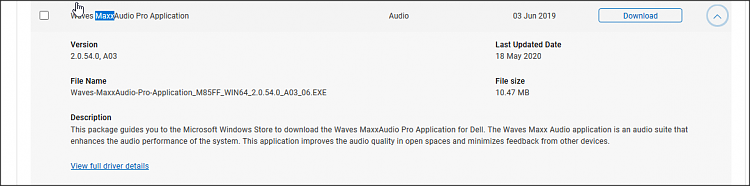New
#1
Waves Maxx Audio - Reliability Monitor showing crashes on Dell laptop
Hello all,
I recently formatted and installed Windows 10 Pro version 2004 on my Dell Vostro 5590 laptop. All is running perfectly except for one recurring issue which is only noticeable by checking the Reliability Monitor - See below for the details:
Faulting Application Path: C:\Windows\System32\DriverStore\FileRepository\wavesapo8de.inf_amd64_bb48ea8c326b06ff\WavesSysSvc64. exeProblem signature
Problem Event Name: APPCRASH
Application Name: WavesSysSvc64.exeApplication Version: 1.31.2.0
Application Timestamp: 5ef96579
Fault Module Name: WavesSysSvc64.exe
Fault Module Version: 1.31.2.0
Fault Module Timestamp: 5ef96579
Exception Code: c0000005Exception Offset: 000000000001d1aa
OS Version: 10.0.19041.2.0.0.256.48Locale ID: 7177
Additional Information 1: 26f8
Additional Information 2: 26f8d03e99d501314bcf48f3df235b7f
Additional Information 3: 5650Additional Information 4: 56509d606f54242b8db9c9fdef42d3f5
Extra information about the problem
Bucket ID: cbeac208842c0ef94a13999a9f54e568 (1879014358920783208)
This gets logged once or twice a day at seemingly random times by the Reliability monitor. As such my reliability graph is pretty much abysmal. Any ideas on troubleshooting this? Sound seems to work fine. There are no issues in the Device Manager, all the laptop drivers seem to be installed ok. I ran Dell's own update tool and it says my drivers are up to date.
Under Device manager my laptop reports the following under Sound, Video and Game Controllers:
Realtek Audio Driver is 6.0.8984.1 dated 07/07/2020.
Intel Smart Sound Technology 10.25.0.3950
Intel Display Audio 10.27.0.9
Thanks!


 Quote
Quote