New
#1
Tutorial for updating DCH/UAD drivers
UPDATE September 8, 2020: This tutorial is for computers that already came with OEM UAD drivers (or you have access to an OEM UAD drivers from another computer model from same computer manufacturer and you successfully installed it as described in step 5) and you want to apply further updates to said installed OEM UAD driver. If your computer only has OEM HDA legacy drivers and you are not successful in installing an OEM UAD driver from the same manufacturer as described in step 5, this tutorial does not apply to you.
UPDATE September 10, 2020: generic vs non-generic UAD drivers on MUC.
UPDATE August 10, 2021: Faster way to figure out if your computer that originally came with OEM HDA drivers also has OEM UAD drivers in step 5.
UPDATE August 12, 2021: Further clarify that you still have to install the OEM UAD driver in step 5.
UPDATE November 3, 2021: The footnote on Microsoft's Windows 11 CPU list clearly excludes computer models without DCH drivers, even if you have a supported CPU. If you can't install the new Realtek DCH driver (and other DCH drivers like Synpatics touchpad driver) according to this tutorial on your Windows 10 computer, don't even attempt to update to your Windows 10 computer to Windows 11 --- even if you have a supported CPU --- you are just asking for trouble.
UPDATE March 1, 2022: Update Intel's DCH driver FAQ weblink.
UPDATE January 4, 2023: Update link to why Microsoft created DCH drivers for security purposes.
People have asked me to do a tutorial on how to update Realtek UAD drivers, so here is a brief outline on how I update my Realtek UAD driver.
1) The proper name for Realtek UAD driver in Microsoft's language is DCH driver. Legacy drivers are hundreds of MB in size vs. new DCH/UAD drivers are tens of MB in size. It is meant to create a core driver which can be tested quickly and widely by Microsoft's WHQL lab, so that it can be distributed by windows update quickly. This is a Microsoft security mandate that every hardware manufacturer has to follow. It is not Microsoft's job to test Realtek's software that make you sound like you are in the sewer pipe.
Intel Launches 'Modern Drivers' for Windows 10 Version 1809 -- Redmondmag.com
Here is Intel's FAQ on DCH driver:
Can I Use the 'INF/Have-disk installation’ for a Windows*...
Refrain from using any other installation method such as "INF/Have disk installation." Failure to do so may result in minor to catastrophic issues or system instability. This also applies to Realtek's DCH (aka UAD) audio driver.
2) There are 3 parts in a DCH driver. The driver portion itself contains only the driver. The "meat" of features like equalizers are housed in "software components". The "face" or UI of the configuration tool is an app (which in Realtek's case is called Realtek Audio Console) downloaded from the Microsoft Store. You can only get the Realtek Audio Console app if you have the requisite Realtek software components.
3) Motherboard and computer makers bundle each computer model with separate software packages. One Dell budget computer may contain Realtek's ALC892 audio chip with the bare generic audio software. Another Dell computer from their premium lineup may contain the same Realtek ALC892 audio chip with Dolby Atmos.
You have to remember the fact that Realtek doesn't own Dolby, Dell doesn't own Dolby and Microsoft doesn't own Dolby, but somebody needs to pay Dolby a licensing fee for that PARTICULAR Dell computer model. Microsoft uses distinct hardware ID for each computer model's Realtek chip so that they can track licensing issues. You can look at your hardware ID by going to device manager.
So each computer model's ALC892 chip has a distinct hardware ID, which is listed in the driver's inf installation file and you can simply look at the inf file by opening it with the notepad program.
HDAUDIO\FUNC_01&VEN_10EC&DEV_0892&SUBSYS_1458A182 means you get the basic generic stuff
HDAUDIO\FUNC_01&VEN_10EC&DEV_0892&SUBSYS_1458A18E means you get the premium Dolby Atmos
Since this is a MONEY issue, Microsoft locks these hardware ID and driver packages down.
4) Because Dell driver packages only list Dell's computer models and their distinct hardware ID, you cannot install a Dell Realtek driver package on a HP computer.
5) However, it MAY be possible to install a driver from a newer computer model from the SAME computer manufacturer on your older computer model.
Go to Microsoft Update Catalog and download the latest UAD driver, take a look at your OEM's inf file and see if your hardware ID is in the MUC UAD driver package. Also take a look at the odd ODM inf files (like various white.inf and Quanta). In some rare circumstances, computer manufacturers like Acer or MSI farm out the design and manufacturing completely to Original Design Manufacturers --- so your MSI hardware ID won't show up in MSI inf files, but in some hdxwhite or hdxquanta inf files.
So if you have a 2017 MSI motherboard/desktop/laptop that originally came with 2017 OEM HDA driver and MSI hasn't updated their website with more recent drivers, you download the MUC UAD driver package and take a look at all the MSI inf files and see if your 2017 MSI hardware ID is in the MSI MUC inf files.
If there is a match with your hardware ID with the MUC inf file, you must find and install the OEM UAD driver on your computer manufacturer's website. You cannot directly go from OEM HDA driver to MUC UAD driver. You have to go from OEM HDA driver to OEM UAD driver to MUC UAD driver.
You have to figure out which newer computer model's OEM UAD driver package is suitable for your older computer for you to install. Try it within the same product range --- if you have an older laptop, try a newer laptop driver (desktop to desktop, motherboard to motherboard). Besides myself, I have helped 3 other people by doing this.
Latest Realtek HD Audio Driver Version [2]
Latest Realtek HD Audio Driver Version [2]
My Acer computer came with Realtek HDA driver and I installed a Realtek UAD driver from a newer Acer computer model. Asdsss's situation is the same --- he has a asrock 970a-g/3.1 with 7614 HDA driver and he installed an 8750 UAD from asrock x570 aqua. So check your Realtek hardware ID and compare it with some newer driver package from the same computer manufacturer.
6) If you have previously installed unofficial drivers from 3rd party websites, you have to completely delete all traces of those unofficial drivers and its registry hacks by using DDU when you decide to migrate back to the official driver world.
7) Remember the first rule of DCH driver --- use the INSTALLER EXE. This ONLY applies to the INITIAL installation of the OEM DCH driver. This does NOT apply to subsequent MUC updates. Also if you have 3rd party virus checkers/firewall programs, it may block RPC data and making your Realtek Audio Console app telling you it doesn't work because of RPC problems.
8) Microsoft has an official depository for all their patches and driver updates --- Microsoft Update Catalog (MUC). Spend 5 minutes and try to search using a dozen combinations of realtek, OS nicknames (1903, vibranium), year (2020), type (media, usb, card reader), actual name of the file (realtek audio effects, realtek audio universal service, realtek hardware support)... Spend 5 minutes now will save you hours later.
MUC driver update files are in a "cab" file format. You just need to open the file, copy all the contents of the cab file and paste them into a brand new empty folder.
9) As of the writing of this tutorial, MUC has 6.0.8991.1 UAD driver, 11.0.6000.795 realtek audio effects software components, 1.0.0.276 realtek audio universal service software components, and 11.0.6000.225 realtek hardware support application software components. There is also a fourth realtek ASIO software components but it is relatively rare in OEM driver packages.
New Realtek driver/software components updates show up on MUC about once every 2 weeks.
If there are multiple UAD drivers with the same version number on MUC with different file sizes, you have to find out which UAD driver is the generic one. Click the left column to find out. In this case the 10.6 MB file is the generic UAD driver.
You don't have to download realtek software components 3 separate times. The 11.0.6000.795 realtek audio effects software components cab file will contain all the other 3 software components. Be flexible, one week I may download the realtek audio effects cab file because it has the latest date out of the 3 software component cab files. 2 weeks later, I may download the realtek hardware support application cab file because it has the latest date out of the 3 software component cab files.
In this example, I created an empty folder called "realtek audio 6.0.8991.1" and copied/pasted all the contents of the 6.0.8991.1 UAD cab file. Then using device manager, you update the driver by pointing it to your newly created folder. Don't use "let me pick".
Update ALL the realtek software components using the same method. ONLY AFTER you updated all the software components, run Microsoft Store to download the Realtek Audio Console update. The last 3 digits of the "hardware support application" will correspond to the Realtek Audio Console's version --- so 11.0.6000.225 realtek HSA means 1.14.225.0 Realtek Audio Console.
Your end result will be:
10) premium computer models with a-volute nahimic, icepower, dts and dolby apps also have various software components updates on MUC. In nahimic's case, you also need to search a-volute (which is the manufacturer's name) as well. AFTER you update the various premium software components, then run Microsoft Store to download the latest nahimic/dts/dolby/icepower app updates.
Since computer manufacturers don't want you to have multiple equalizers ruining your sound, premium computer models will "cripple" the realtek audio console and delete all duplicate equalizers, loudness equalization in the realtek app. You cannot get them back because it is written in the inf file that your particular model will come with premium nahimic app that comes with its own premium equalizer.
Last edited by sandyt; 04 Jan 2023 at 23:51.



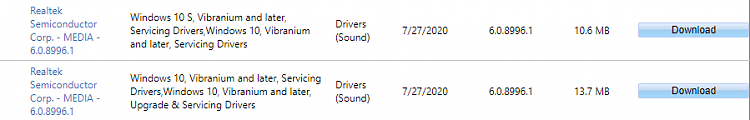

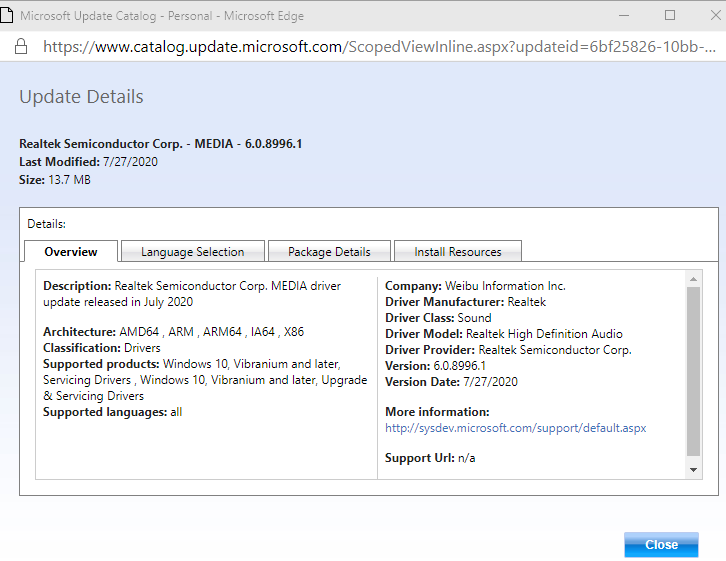

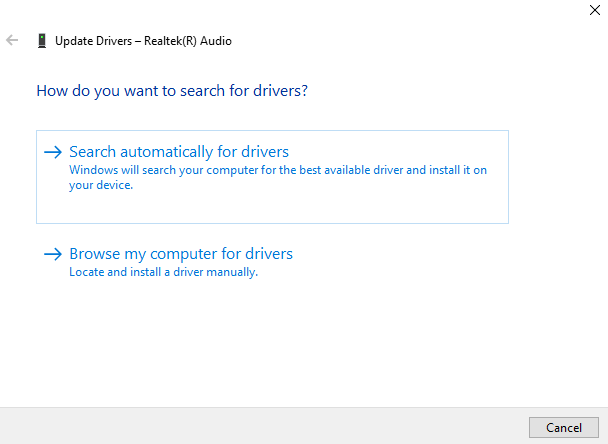

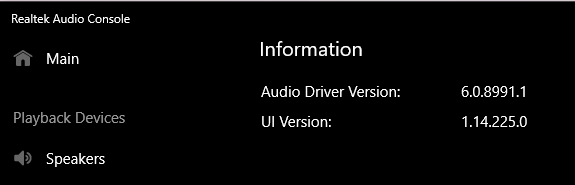

 Quote
Quote