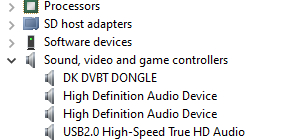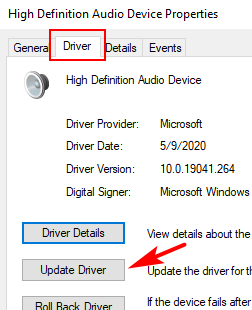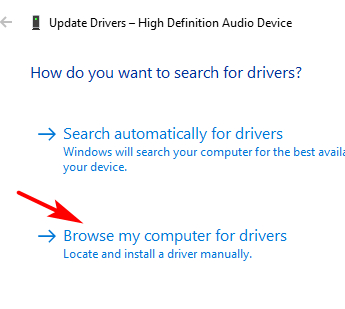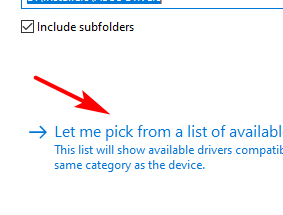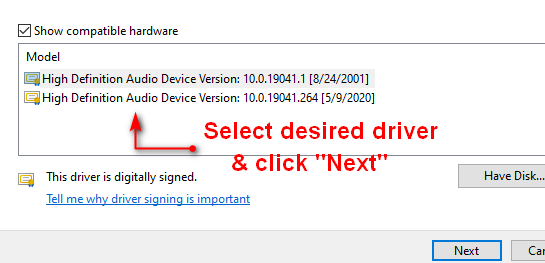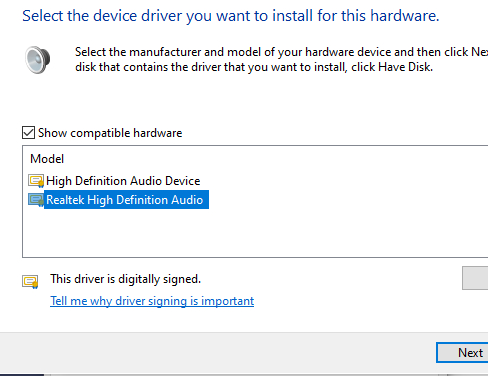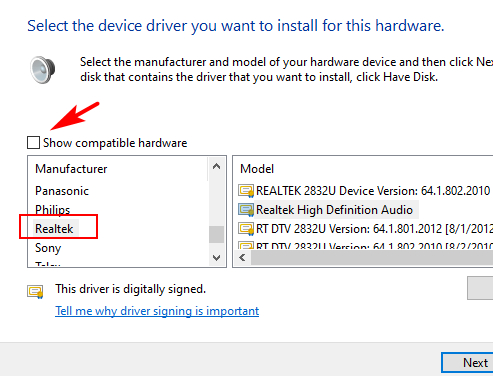New
#1
Install the generic Realtek drivers, but Windows is replacing them
10 2004, build 19041.450.
I'm trying to install the generic Realtek Audio Drivers from their website, but Windows is constantly replacing them with the OEM's (Intel Smart Audio with separate Speakers and Headphone listings and no audio effects).
The only way I can use the generic drivers is to use the setup program of the generic drivers to remove the Dell Drivers and replace them with the generic drivers. However, on next restart, Windows replaces them with the Dell drivers. I'm not using the generic Windows drivers as they produce audio crackling after a while, and I majorly use headphones so I have to unplug and plug them back in to reset the audio.
How do I stop this permanently without using Group Policy (as I'm on W10 Home)?
Last edited by TTSVids105; 14 Aug 2020 at 20:27.

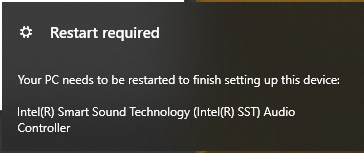

 Quote
Quote