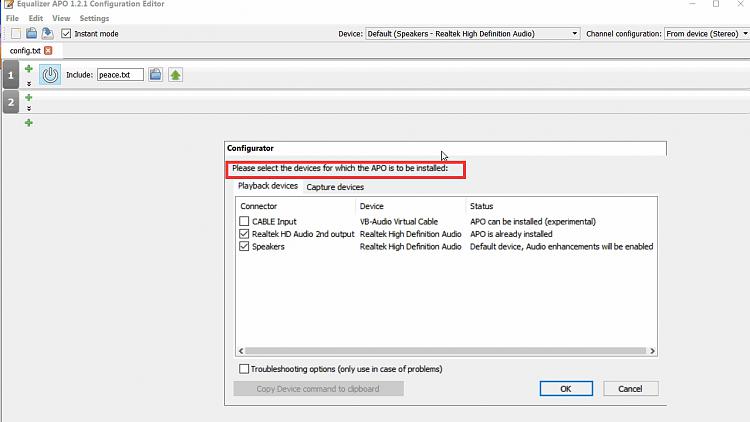New
#1
insufficient sound through headphones
Please may I request advice. I have a win 10 system dual booting with ubuntu.
I have some hearing impairment, and strangely I find the ubuntu sound will go higher than sound can go in windows (headphones I am talking about). to be honest the sound in Windows 10 is not quite enough, whereas the sound in ubuntu is fine.
(by the way I have checked sound in control panel to make sure the sound level there is on 100 percent
Is this just the way things are in Windows or could there maybe be a workaround. Any help or advice please would be much appreciated. Thank you, Ian


 Quote
Quote