New
#1
missing windows 10 audio enhancements tab on a HP Pavilion - 15-cw1068
So this is strange before installing Realtek UAD drivers that come with my laptop i have full function of the change system sounds area , i have a enhancements tab , i have full functionality to change bit and sample rate. i will post some pictures up of this. and then after i install the default drivers i have a broken sound area i have no enhancements tab , and a locked out sample and bit depth area, i will post a before and after. What is going on and how do i fix this horrible audio situation.
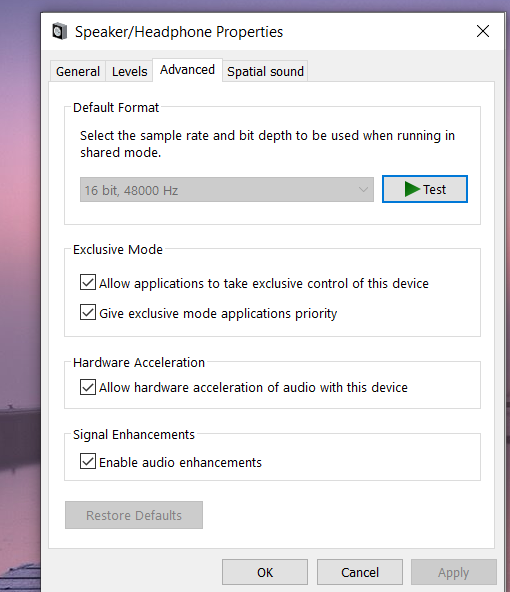

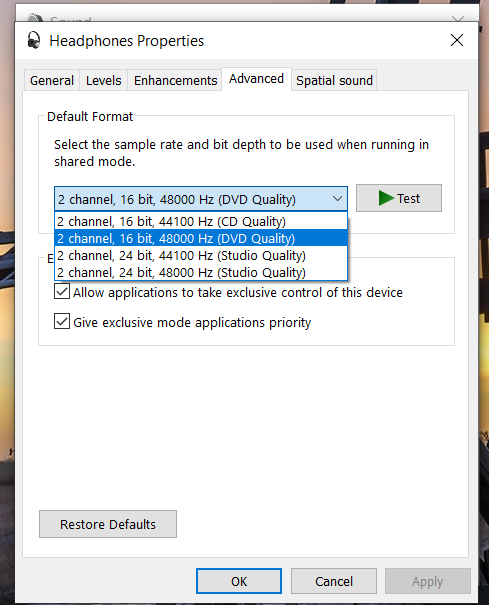

 Quote
Quote